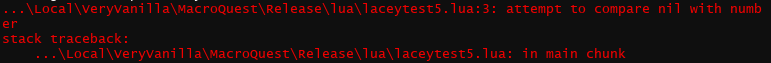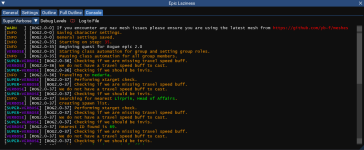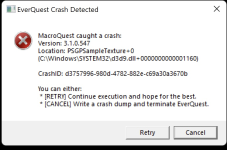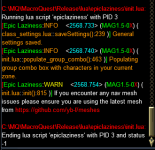Inevitably while using various scripts and plugins for MacroQuest you will occasionally encounter bugs that hinder your usage or cause something to crash. Properly reporting these bugs with a good description and any messages you received will help creators to solve your problem quicker and easier.
How to report a bug
- Provide all information you can in your report.
- What were you doing at the time the bug occurred?
- Can you reproduce the bug? What steps can the creator follow to reproduce the bug themselves?
- What was the behavior you expected? What actually happened?
- Provide any logs or error messages you received at the time the bug occurred.
- Did the script crash? At a minimum include the red text from the console when the script crashed.
- Has the creator included logging functions? Include the text from logging of the script. If possible set the logging to the highest verbosity possible to aid in finding the problem.
- Did this crash cause EverQuest to entirely crash? Include the information from the EverQuest Crash Detected message.
- Are there any other settings or messages in the script GUI that may be relevant to the issue? An unexpected behavior only when settings are a certain way?
- Include any information about these settings you think might be important. Screenshots of the settings screen may be helpful for troubleshooting as well.
- Did the script crash? At a minimum include the red text from the console when the script crashed.
- Other useful information.
- Did this bug occur more than once?
- Did you have any other scripts or plugins that were running at the time of the bug?
- Were you using the latest version of the script and MacroQuest?
- When this bug occurred did it happen every time, or was it an intermittent issue?
- How severe was the bug?
- Did it stop the script entirely?
- Were you able to manually intervene and make it past the bug?
- Was it just a minor bug that threw errors but the script still functioned properly?
- Information you should not share publicly.
- Do not upload the crash dump file to discord or the forums.
- The crash dumps contain identifying information about your character and server. Only include the CrashID as this will allow the developers to look up that crash dump and see what happened.
- Do not include any identifying information.
- Do not include which server you play on (unless it is directly relevant to the bug.)
- Do not include your character names.
- Make sure any screenshots or logs that you share publicly have been sanitized of any character names.
- Do not upload the crash dump file to discord or the forums.