There are ways to do it out there. but all the threads I found were outdated and I was not sure if they would work correctly. I'm going to write a macro to run a little quest for me for faction, but everytime I do the turn in I get a lore/no drop item back which means I cant do it again until I destroy that item. Can anyone help me with the destroying part, and I would be greatly appreciative.
Install the app
How to install the app on iOS
Follow along with the video below to see how to install our site as a web app on your home screen.
Note: This feature may not be available in some browsers.
-
 You've discovered RedGuides 📕 an EverQuest multi-boxing community 🛡️🧙🗡️. We want you to play several EQ characters at once, come join us and say hello! 👋
You've discovered RedGuides 📕 an EverQuest multi-boxing community 🛡️🧙🗡️. We want you to play several EQ characters at once, come join us and say hello! 👋 -
 IS THIS SITE UGLY? Change the look. To dismiss this notice, click the X --->
IS THIS SITE UGLY? Change the look. To dismiss this notice, click the X ---> -
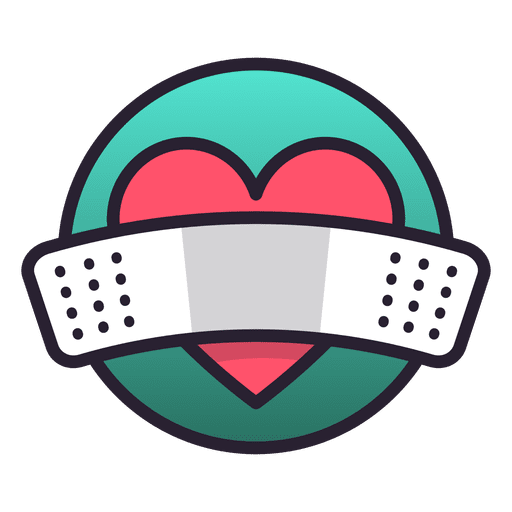 There was a hotfixtoday. DO NOT PATCH EQ or you'll have to wait for the next MQ update (no ETA). You can play without the patch by using patchme or autologin (preferred). If you've already patched EQ you're out of luck, unless you find someone to share the older eqgame.exe (don't ask here).
There was a hotfixtoday. DO NOT PATCH EQ or you'll have to wait for the next MQ update (no ETA). You can play without the patch by using patchme or autologin (preferred). If you've already patched EQ you're out of luck, unless you find someone to share the older eqgame.exe (don't ask here).
You are using an out of date browser. It may not display this or other websites correctly.
You should upgrade or use an alternative browser.
You should upgrade or use an alternative browser.
Deleting an item in a macro (1 Viewer)
- Thread starter ss44
- Start date
armysoldier
Well-known member
- Joined
- Jun 26, 2005
- RedCents
- 101¢
SS44 look at the velium bits mac.. there is a line in there to destroy the item on cursor..
I am at work or i would pull it up real quick
that will do it
8-)
I am at work or i would pull it up real quick
that will do it
8-)
EvenLessSpam
Active member
- Joined
- Oct 31, 2005
- RedCents
- 81¢
What type of quest?
Is it the type where you have to do like this:
Hail, Master Questgiver!
What quest?
I will help you.
?
If so I would probably hardcode the questgivers responses in as events, and trigger the next line I should say, in those events:
Example:
#Event FirstMessage "I have a [quest] for you bla bla blah"
Sub Event_FirstMessage
/say What quest?
/return
Is it the type where you have to do like this:
Hail, Master Questgiver!
What quest?
I will help you.
?
If so I would probably hardcode the questgivers responses in as events, and trigger the next line I should say, in those events:
Example:
#Event FirstMessage "I have a [quest] for you bla bla blah"
Sub Event_FirstMessage
/say What quest?
/return
would the name of it be the actual name that is on the window when it pops up? or some wacked out name?EvenLessSpam said:/notify QuestWindow Accept or something along those lines yes.. I don't know what the Window name is for the quest window
Rich (BB code):
<?xml version="1.0" ?>
- <XML ID="EQInterfaceDefinitionLanguage">
<Schema xmlns="EverQuestData" xmlns:dt="EverQuestDataTypes" />
- <Label item="TSEL_ChooseLabel">
<ScreenID />
<Font>4</Font>
<RelativePosition>true</RelativePosition>
<AutoStretch>true</AutoStretch>
<LeftAnchorOffset>0</LeftAnchorOffset>
<TopAnchorOffset>0</TopAnchorOffset>
<RightAnchorOffset>0</RightAnchorOffset>
<BottomAnchorOffset>24</BottomAnchorOffset>
<LeftAnchorToLeft>true</LeftAnchorToLeft>
<TopAnchorToTop>true</TopAnchorToTop>
<RightAnchorToLeft>false</RightAnchorToLeft>
<BottomAnchorToTop>true</BottomAnchorToTop>
<Text>Select a task:</Text>
- <TextColor>
<R>255</R>
<G>255</G>
<B>255</B>
</TextColor>
<NoWrap>false</NoWrap>
<AlignCenter>true</AlignCenter>
<AlignRight>false</AlignRight>
</Label>
- <Listbox item="TSEL_TaskList">
<ScreenID>TaskList</ScreenID>
<DrawTemplate>WDT_Inner</DrawTemplate>
<AutoStretch>true</AutoStretch>
<LeftAnchorOffset>0</LeftAnchorOffset>
<TopAnchorOffset>26</TopAnchorOffset>
<RightAnchorOffset>0</RightAnchorOffset>
<BottomAnchorOffset>0</BottomAnchorOffset>
<TopAnchorToTop>true</TopAnchorToTop>
<BottomAnchorToTop>false</BottomAnchorToTop>
<LeftAnchorToLeft>true</LeftAnchorToLeft>
<RightAnchorToLeft>false</RightAnchorToLeft>
- <Columns>
<Width>220</Width>
<Heading>Task Title</Heading>
</Columns>
- <Columns>
<Width>60</Width>
<Heading>Duration</Heading>
</Columns>
<Style_Border>true</Style_Border>
<Style_VScroll>true</Style_VScroll>
</Listbox>
- <Screen item="TSEL_SelectWnd">
<ScreenID>SelectWnd</ScreenID>
- <!-- <Font/>
-->
<RelativePosition>true</RelativePosition>
- <Location>
<X>0</X>
<Y>0</Y>
</Location>
- <Size>
<CX>300</CX>
<CY>120</CY>
</Size>
<Style_VScroll>false</Style_VScroll>
<Style_Transparent>true</Style_Transparent>
<DrawTemplate>WDT_Inner</DrawTemplate>
<Style_Titlebar>false</Style_Titlebar>
<Style_Closebox>false</Style_Closebox>
<Style_Minimizebox>false</Style_Minimizebox>
<Style_Border>false</Style_Border>
<Style_Sizable>false</Style_Sizable>
<Pieces>TSEL_ChooseLabel</Pieces>
<Pieces>TSEL_TaskList</Pieces>
</Screen>
- <STMLbox item="TSEL_Description">
<ScreenID>Description</ScreenID>
<DrawTemplate>WDT_Inner</DrawTemplate>
<RelativePosition>true</RelativePosition>
<Style_VScroll>true</Style_VScroll>
<Style_Transparent>false</Style_Transparent>
- <Location>
<X>0</X>
<Y>125</Y>
</Location>
- <Size>
<CX>300</CX>
<CY>100</CY>
</Size>
<Style_Border>true</Style_Border>
<Text>Description Area</Text>
</STMLbox>
- <VerticalLayoutBox item="TSEL_Layout">
<ScreenID>Layout</ScreenID>
<DrawTemplate>WDT_Inner</DrawTemplate>
<AutoStretch>true</AutoStretch>
<LeftAnchorOffset>2</LeftAnchorOffset>
<TopAnchorOffset>2</TopAnchorOffset>
<RightAnchorOffset>2</RightAnchorOffset>
<BottomAnchorOffset>26</BottomAnchorOffset>
<TopAnchorToTop>true</TopAnchorToTop>
<BottomAnchorToTop>false</BottomAnchorToTop>
<LeftAnchorToLeft>true</LeftAnchorToLeft>
<RightAnchorToLeft>false</RightAnchorToLeft>
<Spacing>4</Spacing>
<Style_Border>false</Style_Border>
<Style_VScroll>false</Style_VScroll>
<Style_Transparent>true</Style_Transparent>
<Pieces>Screen:TSEL_SelectWnd</Pieces>
<Pieces>STMLbox:TSEL_Description</Pieces>
</VerticalLayoutBox>
- <Button item="TSEL_AcceptButton">
<ScreenID>AcceptButton</ScreenID>
- <!-- <Font>3</Font>
-->
<RelativePosition>true</RelativePosition>
<AutoStretch>true</AutoStretch>
<LeftAnchorOffset>20</LeftAnchorOffset>
<TopAnchorOffset>24</TopAnchorOffset>
<RightAnchorOffset>100</RightAnchorOffset>
<BottomAnchorOffset>2</BottomAnchorOffset>
<TopAnchorToTop>false</TopAnchorToTop>
<BottomAnchorToTop>false</BottomAnchorToTop>
<LeftAnchorToLeft>true</LeftAnchorToLeft>
<RightAnchorToLeft>true</RightAnchorToLeft>
<Style_Transparent>false</Style_Transparent>
<TooltipReference>Select a Task and click this button to accept it.</TooltipReference>
<Style_Checkbox>false</Style_Checkbox>
<Text>Accept</Text>
- <TextColor>
<R>255</R>
<G>255</G>
<B>255</B>
</TextColor>
- <ButtonDrawTemplate>
<Normal>A_SmallBtnNormal</Normal>
<Pressed>A_SmallBtnPressed</Pressed>
<Flyby>A_SmallBtnFlyby</Flyby>
<Disabled>A_SmallBtnDisabled</Disabled>
<PressedFlyby>A_SmallBtnPressedFlyby</PressedFlyby>
</ButtonDrawTemplate>
</Button>
- <Button item="TSEL_DeclineButton">
<ScreenID>DeclineButton</ScreenID>
- <!-- <Font>3</Font>
-->
<RelativePosition>true</RelativePosition>
<AutoStretch>true</AutoStretch>
<LeftAnchorOffset>100</LeftAnchorOffset>
<TopAnchorOffset>24</TopAnchorOffset>
<RightAnchorOffset>20</RightAnchorOffset>
<BottomAnchorOffset>2</BottomAnchorOffset>
<TopAnchorToTop>false</TopAnchorToTop>
<BottomAnchorToTop>false</BottomAnchorToTop>
<LeftAnchorToLeft>false</LeftAnchorToLeft>
<RightAnchorToLeft>false</RightAnchorToLeft>
<Style_Transparent>false</Style_Transparent>
<TooltipReference>Click this to decline all the Tasks offered.</TooltipReference>
<Style_Checkbox>false</Style_Checkbox>
<Text>Decline All</Text>
- <TextColor>
<R>255</R>
<G>255</G>
<B>255</B>
</TextColor>
- <ButtonDrawTemplate>
<Normal>A_SmallBtnNormal</Normal>
<Pressed>A_SmallBtnPressed</Pressed>
<Flyby>A_SmallBtnFlyby</Flyby>
<Disabled>A_SmallBtnDisabled</Disabled>
<PressedFlyby>A_SmallBtnPressedFlyby</PressedFlyby>
</ButtonDrawTemplate>
</Button>
- <Screen item="TaskSelectWnd">
- <!-- <ScreenID/>
-->
- <!-- <Font/>
-->
<RelativePosition>false</RelativePosition>
- <Location>
<X>120</X>
<Y>25</Y>
</Location>
- <Size>
<CX>330</CX>
<CY>300</CY>
</Size>
<Text>Task Window</Text>
<Style_Transparent>false</Style_Transparent>
- <!-- <TooltipReference/>
-->
<DrawTemplate>WDT_Def</DrawTemplate>
<Style_Titlebar>true</Style_Titlebar>
<Style_Closebox>true</Style_Closebox>
<Style_Minimizebox>true</Style_Minimizebox>
<Style_Border>true</Style_Border>
<Style_Sizable>true</Style_Sizable>
<Pieces>VerticalLayoutBox:TSEL_Layout</Pieces>
<Pieces>TSEL_AcceptButton</Pieces>
<Pieces>TSEL_DeclineButton</Pieces>
</Screen>
</XML>Users who are viewing this thread
Total: 2 (members: 0, guests: 2)
Share:

