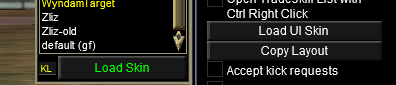stonedcolt
New member
- Joined
- Oct 30, 2023
- RedCents
- 30¢
Hey all, i am new here, i have a question regarding custom UIs,, it seems to not be possible for me to load one... i put the files in the uifiles\custom as i am supposed to, and do the /loadskin command... but it wont work... i even located a simular directory in the macroquest\ressources directory and tried to put it there, same result......is the very vanilla software locking me to a specific UI?.. i tried to look at the forums for a simular problem/question before posting this, but came up empty... thank you in advance