- Joined
- Nov 16, 2023
- RedCents
- 161¢
Follow along with the video below to see how to install our site as a web app on your home screen.
Note: This feature may not be available in some browsers.


I've been having issues since then aswell!.. Someone in another post said that eq was missing a file, but I did a full patch for eq again and still having the same issues.since latest patch ive been randomly crashing again... anyone able to help pinpoint what the problem may be? ty
f4f69db4-81b4-44ef-a47b-8c164fde840d
View attachment 60045
I did not know what it was you were recommending, so I looked it up, so this is a uninstall? Is the point of this to try to see if the EQ/computer/DX has issues with the drivers of the dedicated video card? or to reinstall the drivers fresh?Did you do a DDU process on the graphic card drivers?
Search on Youtube how to, if you don't know how.
@brainiac tech support says..."Your PC is allergic to all the Porn you've been watching Sir"Try updating your graphics drivers
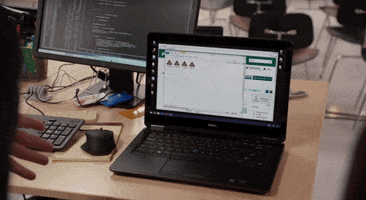
/wating to see the crash post or hurrah post =)As I'm reading this I had this pop up:
View attachment 60067
gonna try it before I start EQ up. Crossing fingers.
i updated mine yesterday and still have been crashingI haven't tried it yet, I got 4 groups loaded up and running and I don't want to get them all restarted. I had a conversation with another member. He said refresh your MQ's path to your EQ folder. He said that fixed his issue. With that random patch we had issues with a few days ago now... he said he thinks eq did something stupid with the eq.exe and MQ is sometimes struggling to find it. If anyone wants to give that a try and let me know how it goes?
Also, I did get a G-forge graphic card update today while playing and i haven't updated it yet. So, it's possible that the update might fix the issue too? Don't know either, when I reboot in a few hours ill keep everyone posted of what i can find.
that's is an NVidia video driver file.this one appears to be of a diffrerent type... happened the moment i fully camped out....
---------------------------
EverQuest Crash Detected
---------------------------
MacroQuest caught a crash:
Process ID: 22152
Version: 3.1.0.2435
Location: NVAPI_Thunk+0 (C:\WINDOWS\System32\DriverStore\FileRepository\nvami.inf_amd64_72a8482547fd21bc\nvwgf2umx.dll+00000000002CD010)
CrashID: b42bfc6b-d3a4-4139-880a-e6532ce846c3
You can either:
* [RETRY] Continue execution and hope for the best.
* [CANCEL] Write a crash dump and terminate EverQuest.
Copy the contents of this dialog to your clipboard by pressing Ctrl+C
---------------------------
Retry Cancel
---------------------------
I have not resolved all my probs, but I did see some differences. My desktop got a new Nvidia driver, not perfect, but a little better. My old laptop on Full grphics is weird, it is down to 200-ish meg at times, then goes up to 800meg-1 gig. then back. The character is a baz one, so is not zoning or going anywhere..also I tried going off the Nvidia to the intel card. its stable at least, more so.nope still crashing
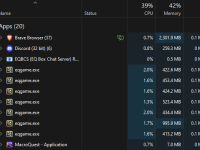
So not crashing, just poor performance? Seems like the wrong thread.For some reason my Everquest game has started to eat +2GB RAM on each toon, one toon 3D object=30FPS less in the game.. game is unplayable with 6 toons, 40fps and struggles.. And this is in the less populated zones.
Even when I try with just my main and there are 5 other players.. my FPS goes from 120 (I have capped it there) way down to 35-40fps.
I think I got a RAM-leakage.
This appeared out of nowhere.
Restarted my PC
All other games runs as they should, 0 problems.
So not crashing, just poor performance? Seems like the wrong thread.
