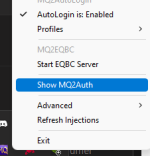- Joined
- Dec 14, 2010
- RedCents
- 97¢
i am trying to use mq2autlogin and ive got my ini set up and ive done everything correctly but i dont understand how to use it with mqnext its not working and before im told to read up and look for my answer i have and im just confused ?