- Software Requirements
- MQ2Nav
MQ2Easyfind
Some form of class automation (cwtn plugins, rgmercs, kissassist, muleassist)
MQ2Relocate
MQ2PortalSetter
Optional: MQ2AutoSize
A script to automatically run epic quests for your character. This will run to all locations, kill any necessary mobs, speak to NPCs, buy any items, perform any necessary trade skill combines.
It will not:
This is still in a beta state. It is possible you may encounter errors or bugs. I will attempt to fix any reported bugs as quickly as possible.
Not all classes and quests are implemented at this time.
This is a beta edition allowing you earlier access at a discounted price, and allowing me to receive feedback, suggestions, and bug reports.
Your license will carry over to the full release once testing has completed.
After testing has been completed the price will increase to $20/yr.
Progress will be saved at appropriate points throughout the quest.
Currently the following quests have been added to the script:

The first dropdown is to choose which quest you wish to run. The second dropdown will allow you to have other group members follow the character performing their epic to provide support. Either in healing/dps, or in tasks such as lock picking a door. This dropdown is only visible if you are in a group. The refresh button to the right of this dropdown will refresh the group list if it has changed since loading the script, or your last refresh.
The options are None, to simply run solo. Group will have all group members follow you. And the names of your group members. The selected name will follow you.
After beginning the script the window will look like this:
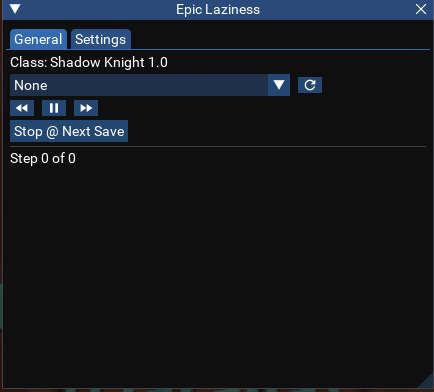
https://gyazo.com/c2c31afc9f4d4a8cde14d6392d2e865e
The group selection box will remain, as this can be changed on the fly. (It may however take some time for a character that has not yet joined you to reach you)
The rewind button will move you backwards a step in the quest. This will allow you to back the script up in case for some reason a step was not properly completed.
The pause button will pause the script. Upon pressing it, it will turn into a play button which will resume the script.
The fast forward button will move to the next quest step, in case the script hangs on a step after it has been completed for some reason.
The Stop @ Next Save button will tell the script to stop after it reaches the next step that is a save point in the progress of the quest.
The settings screen looks as follows:

The top section is a couple of basic settings. Return to Bind Between Travel will have your character return to their bind point anytime the quest requires them to travel to another zone. This uses MQ2Relocate and will use the appropriate gate skill, or gate potions. Invis when Travelling will attempt to keep your character invisible while traveling between locations.
The lower section is settings for your each class. The left hand side is a list box of each class, upon selecting each class, the right side will populate with two dropdown boxes. The first allows you to choose what type of automation to use for that class. The second allows you to choose how the class will invis itself if Invis When Traveling is selected.
This has been tested with fresh level 100 heroic characters with no problems in survivability and easily soloing most steps of the quests. Lower levels may require additional characters to join them on the quest to aid in killing enemies.
I want to stress once more that this is in a testing stage, you may run into bugs and crashes. If you do, please let me know and I will attempt to rectify them ASAP.
Finally, modified meshes are necessary for some of the zones in the quests. They can be found at https://github.com/yb-f/meshes until they are added to the general mesh repository.
It will not:
- Perform combat automation for you beyond just turning on attack. I strongly suggest running it in conjunction with cwtn plugins, rgmercs, kissassist, or muleassist.
- Raise trade skills to the level necessary for combines for your quests. You must have your trade skills already at the necessary levels.
- Operate safely while unattended. Always be at your keyboard to handle any incoming communication, and verify your scripts have not gotten off track.
- Purchase items from the bazaar for your quests. I have tried to include handling for tradeable items and pre-farmable items being checked before going to farm them.
This is still in a beta state. It is possible you may encounter errors or bugs. I will attempt to fix any reported bugs as quickly as possible.
Not all classes and quests are implemented at this time.
This is a beta edition allowing you earlier access at a discounted price, and allowing me to receive feedback, suggestions, and bug reports.
Your license will carry over to the full release once testing has completed.
After testing has been completed the price will increase to $20/yr.
Progress will be saved at appropriate points throughout the quest.
Currently the following quests have been added to the script:
- Bard:
- Pre-1.5 - 1.5 - 2.0
- Beastlord:
- Pre-1.5 - 1.5 - 2.0
- Cleric:
- Pre-1.5 - 1.5 - 2.0
- Magician:
- Pre-1.5 - 1.5 - 2.0
- Monk:
- Pre-1.5
- Paladin:
- Pre-1.5 - 1.5 - 2.0
- Ranger:
- Pre-1.5 - 1.5 - 2.0
- Rogue:
- Pre-1.5 - 1.5 - 2.0
- Shadow Knight:
- Pre-1.5 - 1.5 - 2.0
- Shaman:
- 1.0 - 1.5 - 2.0
- Warrior:
- Pre-1.5 - 1.5 - 2.0
The first dropdown is to choose which quest you wish to run. The second dropdown will allow you to have other group members follow the character performing their epic to provide support. Either in healing/dps, or in tasks such as lock picking a door. This dropdown is only visible if you are in a group. The refresh button to the right of this dropdown will refresh the group list if it has changed since loading the script, or your last refresh.
The options are None, to simply run solo. Group will have all group members follow you. And the names of your group members. The selected name will follow you.
After beginning the script the window will look like this:
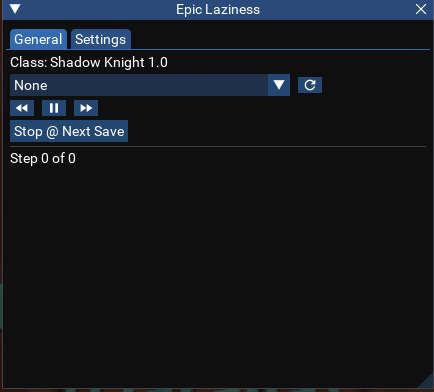
https://gyazo.com/c2c31afc9f4d4a8cde14d6392d2e865e
The group selection box will remain, as this can be changed on the fly. (It may however take some time for a character that has not yet joined you to reach you)
The rewind button will move you backwards a step in the quest. This will allow you to back the script up in case for some reason a step was not properly completed.
The pause button will pause the script. Upon pressing it, it will turn into a play button which will resume the script.
The fast forward button will move to the next quest step, in case the script hangs on a step after it has been completed for some reason.
The Stop @ Next Save button will tell the script to stop after it reaches the next step that is a save point in the progress of the quest.
The settings screen looks as follows:
The top section is a couple of basic settings. Return to Bind Between Travel will have your character return to their bind point anytime the quest requires them to travel to another zone. This uses MQ2Relocate and will use the appropriate gate skill, or gate potions. Invis when Travelling will attempt to keep your character invisible while traveling between locations.
The lower section is settings for your each class. The left hand side is a list box of each class, upon selecting each class, the right side will populate with two dropdown boxes. The first allows you to choose what type of automation to use for that class. The second allows you to choose how the class will invis itself if Invis When Traveling is selected.
This has been tested with fresh level 100 heroic characters with no problems in survivability and easily soloing most steps of the quests. Lower levels may require additional characters to join them on the quest to aid in killing enemies.
I want to stress once more that this is in a testing stage, you may run into bugs and crashes. If you do, please let me know and I will attempt to rectify them ASAP.
Finally, modified meshes are necessary for some of the zones in the quests. They can be found at https://github.com/yb-f/meshes until they are added to the general mesh repository.
- Source Repository
- https://github.com/yb-f/epiclaziness
- [git] Automation options?
- Yes




Thanks!