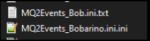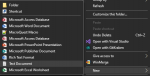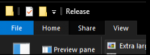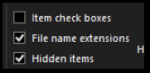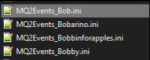tried creating it manually, but to be honest im not sure what im doing
(I also attached an empty mq2events_toonname.ini that you can change the name of to your characters name if that is easier - but below is how to do it)
go into your release folder
right click anywhere that is empty
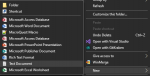
go to new -> text document
then change it from new.txt to "MQ2Events_Dudename.ini"
it will ask you are you sure - because you're changing the file type from .txt to .ini
hit yes

if my toonname was "AAA" this is what his file would look like
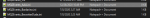
You want to ensure you didn't name it "MQ2Events_AAA.txt.ini" or "MQ2Events_AAA.ini.ini" etc
From the overview page of
mq2events:
2 Common Issues:
1. Ensure you have created your MQ2Events_ToonName.ini file in your RELEASE folder
2. Ensure the file is "MQ2Events_ToonName.ini" where ToonName is your dude like MQ2Events_Bob.ini --- you can't have MQ2Events_Bob.ini.ini or MQ2Events_Bob.ini.txt to verify your file type is correct:
open your release folder, Click the "View" tab
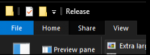
Move over to the right and select "File Name Extentions"
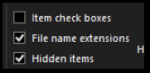
Then you should see your MQ2Events_ToonName.ini files
This is correct
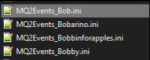
This is NOT Correct