For the last week or so I have been working on various slayer achievements. I run MQ, 2 box a shaman and mage generally. I have gotten 10,000 elementals and 5,000 rats among other things. They are gone, as are a number of things I have not worked on. Other weird things like completed slayers without the sub-requirements. See screenshots.
Did I trigger something and get them taken by an admin / GM? Or is this a bug? Am I just going nuts?
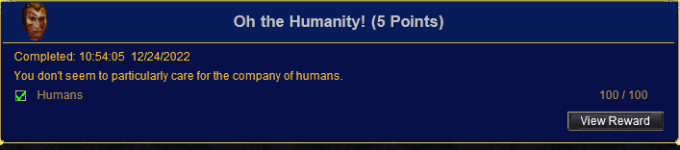
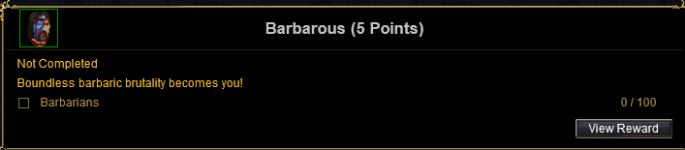
Did I trigger something and get them taken by an admin / GM? Or is this a bug? Am I just going nuts?

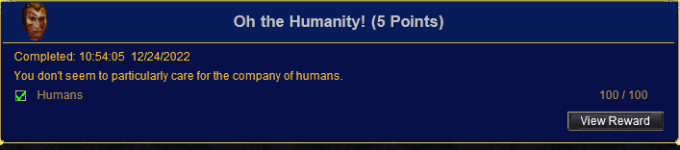
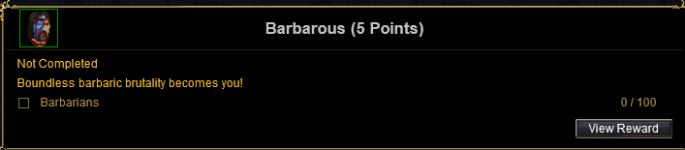



 Its the first thing I do - camp out and if no fix restart computer.
Its the first thing I do - camp out and if no fix restart computer.