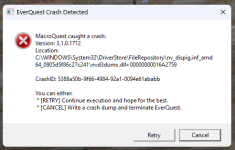Hi,
I am getting crashes on a regular basis over the last couple of days. Happens at random on different characters. I have updated drivers, tried with and without ESET antivirus running, etc. I know you get the crash dumps, here are the names of them:
6d28f1fa-6dbb-4dbe-8b44-c216eade78a4
9b853a66-98da-490f-96c3-c7649817649e
9c846c95-1347-4d88-b033-819a7d44ad7d
026d96a6-5c6e-44f0-b0df-fe4d302cf8b44
251dc686-d1a3-4684-925c-ac34ee53bad8
546e17f2-ae12-4342-8120-fd9a1dde036b
234260bf-44ef-4eec-8eec-f4011224f5ad
592460c0-8539-4f21-902d-3fd90ff68d58
2553005d-d331-4fc6-bb51-33641e12d3a5
a38dec9e-ca91-4b16-b57f-207931614cb3
acae1981-3a99-41d8-84ef-6535c5d034cd
c5164057-bbfe-41b5-9d07-3b7b47a52499
e41580d3-3f16-46cb-bfd1-d7071d168302
I am getting crashes on a regular basis over the last couple of days. Happens at random on different characters. I have updated drivers, tried with and without ESET antivirus running, etc. I know you get the crash dumps, here are the names of them:
6d28f1fa-6dbb-4dbe-8b44-c216eade78a4
9b853a66-98da-490f-96c3-c7649817649e
9c846c95-1347-4d88-b033-819a7d44ad7d
026d96a6-5c6e-44f0-b0df-fe4d302cf8b44
251dc686-d1a3-4684-925c-ac34ee53bad8
546e17f2-ae12-4342-8120-fd9a1dde036b
234260bf-44ef-4eec-8eec-f4011224f5ad
592460c0-8539-4f21-902d-3fd90ff68d58
2553005d-d331-4fc6-bb51-33641e12d3a5
a38dec9e-ca91-4b16-b57f-207931614cb3
acae1981-3a99-41d8-84ef-6535c5d034cd
c5164057-bbfe-41b5-9d07-3b7b47a52499
e41580d3-3f16-46cb-bfd1-d7071d168302