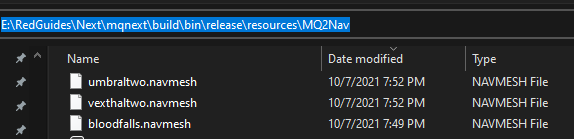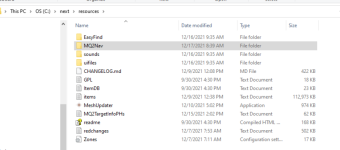Howdy All,
With this newest expansion from everquest, there are new zones.
With new zones, you need navigation meshes for mq2nav, easyfind, and anything else that uses mq2nav to move around to be able to do all the navigation stuff that you're used to. This includes the cwtn plugins for modes that want to do movement (anything other than manual mode), and other automation suites that use nav for movement.
Currently, the RG Launcher does not have the "Mesh Updater" button for MQNext - MacroQuest "Next".
What does this mean?
This means you have three options for getting navigation meshes for MacroQuest "Next"
1. Download them from https://mqmesh.com/ and extract to Resources/MQ2Nav
2. Copy them from the MQ2Nav from your VV release to the Next Resources/MQ2Nav after running the meshupdater from your old MacroQuest2 "Legacy" install.
3. Copy Meshupdater.exe from MQ2\Release to Resources folder (this is resources, not resources/mq2nav, thanks @arander) and then run it.
If you are in-game do a /nav reload on all your toons after you get them.
If for some reason you hate new stuff, and are still running on the old mq2 legacy, you can just hit the mesh updater button in the RedGuides launcher. Soon this button will be there for "next" as well
With this newest expansion from everquest, there are new zones.
With new zones, you need navigation meshes for mq2nav, easyfind, and anything else that uses mq2nav to move around to be able to do all the navigation stuff that you're used to. This includes the cwtn plugins for modes that want to do movement (anything other than manual mode), and other automation suites that use nav for movement.
Currently, the RG Launcher does not have the "Mesh Updater" button for MQNext - MacroQuest "Next".
What does this mean?
This means you have three options for getting navigation meshes for MacroQuest "Next"
1. Download them from https://mqmesh.com/ and extract to Resources/MQ2Nav
2. Copy them from the MQ2Nav from your VV release to the Next Resources/MQ2Nav after running the meshupdater from your old MacroQuest2 "Legacy" install.
3. Copy Meshupdater.exe from MQ2\Release to Resources folder (this is resources, not resources/mq2nav, thanks @arander) and then run it.
If you are in-game do a /nav reload on all your toons after you get them.
If for some reason you hate new stuff, and are still running on the old mq2 legacy, you can just hit the mesh updater button in the RedGuides launcher. Soon this button will be there for "next" as well