- Joined
- Jan 26, 2023
- RedCents
- 1,449¢
When I run MeshGenerator in Windows 10, it looks like this:

The YouTube video MeshGenerator Tutorial (EverQuest MQ2Nav for Very Vanilla) shows a nice menu bar with (File Mesh Edit View):
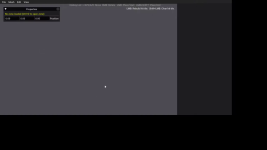
My
I've tried turning High DPI scaling override on and off like I need to do with eqgame.exe

Finally, my MeshGenerator.exe is signed by RedGuides LLC: Monday, December 18, 2023 6:15:53 PM
My speedy little mount often slips off the edges in Ankexfen Keep, so I hoped to mark some avoid areas and maybe change the radius a bit.
Any help would be greatly appreciate, thank you.

The YouTube video MeshGenerator Tutorial (EverQuest MQ2Nav for Very Vanilla) shows a nice menu bar with (File Mesh Edit View):
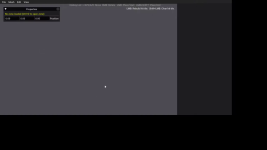
My
MeshGenerator_UI.ini:
INI:
[Window][Debug##Default]
Pos=60,60
Size=400,400
Collapsed=0
[Window][Properties]
Pos=363,70
Size=415,114
Collapsed=0
[Window][##Tools]
Pos=1685,21
Size=315,1104
Collapsed=0I've tried turning High DPI scaling override on and off like I need to do with eqgame.exe

Finally, my MeshGenerator.exe is signed by RedGuides LLC: Monday, December 18, 2023 6:15:53 PM
My speedy little mount often slips off the edges in Ankexfen Keep, so I hoped to mark some avoid areas and maybe change the radius a bit.
Any help would be greatly appreciate, thank you.
Last edited:



