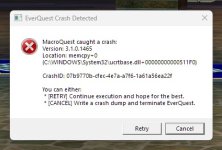Has anyone else had Macroquest crashing for no apparent reason. I will attach the error message the next time it does it. The only thing I am doing is sitting in guild hall buffing guildies. It doesn't happen on every account either. Sometimes it is 1, next 3, next time 2 or 4 or more. I have noticed that it is not just the name of the toon in the margin above the GUI it says "ToonName.cazic (Lvl: 120 Class) Palatial Hall 6097. And if you hover over the bottom windows on the the task bar, it s says "ToonName" (Lvl:120 Class Guildhalllrg_int). Have never seen this before and, as I said, I will send the crash error message when one of my accounts crashes again. When it shows this message about the toon on the taskbar, I am unable to get on the screen until it finally just crashes which is the message that I need to get for you. Thanks. ***All of these toons were logged in using the Macroquest Profile INI file.
Attachments
Last edited: