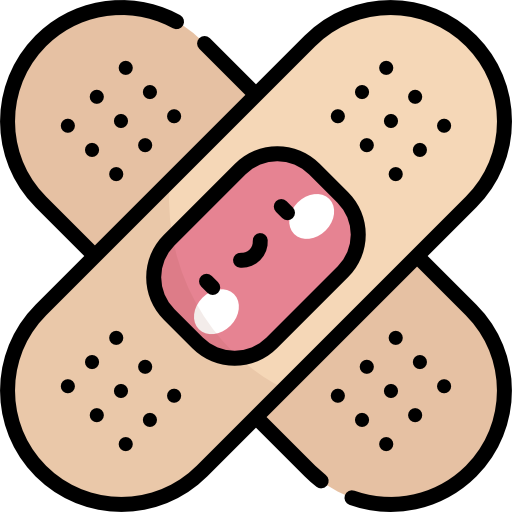I found this old key of mine and it does work
in my oppionion there is no need to use the GIVE ONE cause the Give all works just fine, but each to their own
this might of been posted elsewhere idk. I cant easily find it so posting it cause its helpful
How to use, hold the item you want to give while targeting the npc it needs to go to. click the key and all your crew will do the turn in
in my oppionion there is no need to use the GIVE ONE cause the Give all works just fine, but each to their own
this might of been posted elsewhere idk. I cant easily find it so posting it cause its helpful
How to use, hold the item you want to give while targeting the npc it needs to go to. click the key and all your crew will do the turn in
Give One MQ2Dannet:
/pause 5, /squelch /dgga /target id ${Target.ID}
/pause 5, /squelch /dgga /nomodkey /ctrlkey /itemnotify "${Cursor}" leftmouseup
/pause 5, /noparse /dgae group /dgt group \aw Handing \ay${Cursor} \awto \ay${Target.CleanName}
/pause 15, /squelch /dgga /click left target
/squelch /dgga /notify givewnd GVW_Give_Button leftmouseup
Give ALL MQ2Dannet:
/pause 5, /squelch /dgga /target id ${Target.ID}
/pause 5, /squelch /dgga /nomodkey /shiftkey /itemnotify "${Cursor}" leftmouseup
/pause 5, /noparse /dgae group /dgt group \aw Handing \ay${Cursor} \awto \ay${Target.CleanName}
/pause 15, /squelch /dgga /click left target
/squelch /dgga /notify givewnd GVW_Give_Button leftmouseup
Last edited: