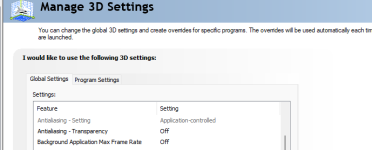I'm currently running an AMD 7950x, 64gb RAM, and an RTX 3080 GPU. With the current settings below, I've been able to run 3 teams pretty smoothly. When I try to bring on a 4th team, my GPU maxes out to 100% and the system comes to a crawl. Not sure why it's only that 4th team that pushes the GPU up so high. Any thoughts?
Resources when 3 teams are running:
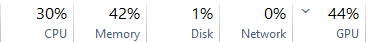

Resources when 3 teams are running: