Install the app
How to install the app on iOS
Follow along with the video below to see how to install our site as a web app on your home screen.
Note: This feature may not be available in some browsers.
-
 You've discovered RedGuides 📕 an EverQuest multi-boxing community 🛡️🧙🗡️. We want you to play several EQ characters at once, come join us and say hello! 👋
You've discovered RedGuides 📕 an EverQuest multi-boxing community 🛡️🧙🗡️. We want you to play several EQ characters at once, come join us and say hello! 👋 -
 IS THIS SITE UGLY? Change the look. To dismiss this notice, click the X --->
IS THIS SITE UGLY? Change the look. To dismiss this notice, click the X --->
You are using an out of date browser. It may not display this or other websites correctly.
You should upgrade or use an alternative browser.
You should upgrade or use an alternative browser.
Question - Command to set Raid Main Assist (MA) (1 Viewer)
- Thread starter Jetanroth
- Start date
I have limited ability to test this but it seems to work.
Target the person you want as Raid Main Assist then:
If it was the same character every time perhaps your hotbutton could be something like:
Target the person you want as Raid Main Assist then:
INI:
/notify RaidWindow RAID_MainAssistButton leftmouseup
INI:
/target "CHARACTERNAME"
/notify RaidWindow RAID_MainAssistButton leftmouseupI have limited ability to test this but it seems to work.
Target the person you want as Raid Main Assist then:
If it was the same character every time perhaps your hotbutton could be something like:INI:/notify RaidWindow RAID_MainAssistButton leftmouseup
INI:/target "CHARACTERNAME" /notify RaidWindow RAID_MainAssistButton leftmouseup
Thank you, I'll give it a shot!
It worked! Do you know the correct name for the Master Looter button so i can do that one too?
Last edited:
Should be:Thank you, I'll give it a shot!
It worked! Do you know the correct name for the Master Looter button so i can do that one too?
INI:
/notify RaidWindow RAID_MasterLooterButton leftmouseupShould be:
INI:/notify RaidWindow RAID_MasterLooterButton leftmouseup
Is there a way to select the player in the RaidWindow itself. For example, select character 1 of Group one as it is listed in the raid window? What I discovered is that just targeting the player does not work. You actually have to select the player in the Raid window itself and then it will target them and let you change to MA. If you just target the player it will just make whoever you had last selected in the Raid window the MA.
Is there a way to select the player in the RaidWindow itself. For example, select character 1 of Group one as it is listed in the raid window? What I discovered is that just targeting the player does not work. You actually have to select the player in the Raid window itself and then it will target them and let you change to MA. If you just target the player it will just make whoever you had last selected in the Raid window the MA.
This seems to work (select character 1 of Group one as it is listed in the raid window):
INI:
/notify RaidWindow RAID_PlayerList listselect 1
/notify RaidWindow RAID_MainAssistButton leftmouseupThis seems to work (select character 1 of Group one as it is listed in the raid window):
INI:/notify RaidWindow RAID_PlayerList listselect 1 /notify RaidWindow RAID_MainAssistButton leftmouseup
Thank you, I'll give it a shot. How do you find out the names of the different buttons and sections of a given window like that?
not sure Kellon's method but this is how a few of us do itThank you, I'll give it a shot. How do you find out the names of the different buttons and sections of a given window like that?
have this in my mq2hud.ini, with a loadhud dev and toggled on with F11
INI:
[dev]
LastMouseOverText = 7,7,20,0, 0,255,255 ,${If[${EverQuest.LastMouseOver.MouseOver},${EverQuest.LastMouseOver.Name},]}
LastMouseOverText1 = 7,7,21,1, 0,0,0 ,${If[${EverQuest.LastMouseOver.MouseOver},${EverQuest.LastMouseOver.Name},]}
LastMouseOverText2 = 7,7,19,1, 0,0,0 ,${If[${EverQuest.LastMouseOver.MouseOver},${EverQuest.LastMouseOver.Name},]}
LastMouseOverText3 = 7,7,21,-1, 0,0,0 ,${If[${EverQuest.LastMouseOver.MouseOver},${EverQuest.LastMouseOver.Name},]}
LastMouseOverText4 = 7,7,19,-1, 0,0,0 ,${If[${EverQuest.LastMouseOver.MouseOver},${EverQuest.LastMouseOver.Name},]}This allows us to mouse over anything and get the information for it
example:
spell gem bar is CastSpellWnd
gem 11 is "CSPW_Spell10" (beause first spell gem is CSPW_Spell0)
or
here we can see your first topmost bagslot is InvSlot23
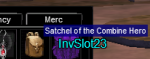
So for this specific example:
We can see the raid window is called "RaidWindow"
and the section that has all the things to select is called "RAID_PlayerList"
then we just toss a listselect and the # we want
and then we can check over the MainAssist button and see it is called "RAID_MainAssistButton"
not sure Kellon's method but this is how a few of us do it
have this in my mq2hud.ini, with a loadhud dev and toggled on with F11
INI:[dev] LastMouseOverText = 7,7,20,0, 0,255,255 ,${If[${EverQuest.LastMouseOver.MouseOver},${EverQuest.LastMouseOver.Name},]} LastMouseOverText1 = 7,7,21,1, 0,0,0 ,${If[${EverQuest.LastMouseOver.MouseOver},${EverQuest.LastMouseOver.Name},]} LastMouseOverText2 = 7,7,19,1, 0,0,0 ,${If[${EverQuest.LastMouseOver.MouseOver},${EverQuest.LastMouseOver.Name},]} LastMouseOverText3 = 7,7,21,-1, 0,0,0 ,${If[${EverQuest.LastMouseOver.MouseOver},${EverQuest.LastMouseOver.Name},]} LastMouseOverText4 = 7,7,19,-1, 0,0,0 ,${If[${EverQuest.LastMouseOver.MouseOver},${EverQuest.LastMouseOver.Name},]}
We can see the raid window is called "RaidWindow"
View attachment 26213
and the section that has all the things to select is called "RAID_PlayerList"
View attachment 26214
then we just toss a listselect and the # we want
and then we can check over the MainAssist button and see it is called "RAID_MainAssistButton"
View attachment 26215
Oh wow! Awesome! Thank you!
This is Golden info!not sure Kellon's method but this is how a few of us do it
have this in my mq2hud.ini, with a loadhud dev and toggled on with F11
INI:[dev] LastMouseOverText = 7,7,20,0, 0,255,255 ,${If[${EverQuest.LastMouseOver.MouseOver},${EverQuest.LastMouseOver.Name},]} LastMouseOverText1 = 7,7,21,1, 0,0,0 ,${If[${EverQuest.LastMouseOver.MouseOver},${EverQuest.LastMouseOver.Name},]} LastMouseOverText2 = 7,7,19,1, 0,0,0 ,${If[${EverQuest.LastMouseOver.MouseOver},${EverQuest.LastMouseOver.Name},]} LastMouseOverText3 = 7,7,21,-1, 0,0,0 ,${If[${EverQuest.LastMouseOver.MouseOver},${EverQuest.LastMouseOver.Name},]} LastMouseOverText4 = 7,7,19,-1, 0,0,0 ,${If[${EverQuest.LastMouseOver.MouseOver},${EverQuest.LastMouseOver.Name},]}
This allows us to mouse over anything and get the information for it
example:
spell gem bar is CastSpellWnd
View attachment 26216
gem 11 is "CSPW_Spell10" (beause first spell gem is CSPW_Spell0)
View attachment 26217
or
here we can see your first topmost bagslot is InvSlot23
View attachment 26218
So for this specific example:
We can see the raid window is called "RaidWindow"
View attachment 26213
and the section that has all the things to select is called "RAID_PlayerList"
View attachment 26214
then we just toss a listselect and the # we want
and then we can check over the MainAssist button and see it is called "RAID_MainAssistButton"
View attachment 26215
Users who are viewing this thread
Total: 2 (members: 0, guests: 2)
Share:
