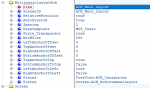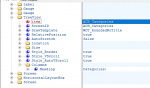@freeferli you are raising an interesting question.
This is something I looked into not that long ago.
I was interested in both Factions and Achievements.
Factions; if the window is opened during the game session the characters faction information is available to query quickly in a macro.
Achievements; whilst it looks similar, is alas not. Opening the window is not enough to get it there.
The menu bar on the left side must be clicked on to open a subsection of achievements, started by clicking the category title and then click one of the subordinate categories to it. E.g. Tradeskill; Quests, Baking, Blacksmithing. Heros Journey; Progression, Advancement, Special. etc.
The Achievements that can then be scraped, are limited to those loaded from that section only.
To make matters worse, and it does get worse.
Macro code can open / close the windows, thats not a problem.
It can send a click event to the Achievement window, and click in that category panel.
But, from what I have seen so far - I am not able to specifically target that click, where i want it.
There is one category "object" it has not children objects, its sibling is not a category to navigate over.
The click opens a top level category, about half way down the dozen categories listed on the window.
Manually scroll down, and use the same "click" code, it opens whatever is visible "half way" down the window at the new scroll position.
i.e. it doesnt know where to click, so just clicks middle of that large vertical rectangle.
The structure of the achievement categories is in a TreeView, and i havent seen any method to process it.