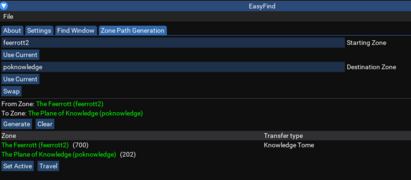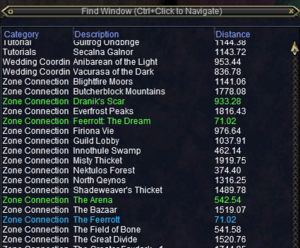MQ2EasyFind
| MQ2EasyFind | |
|---|---|
| EasyFind is a plugin that helps get you around EverQuest |
| Authors | eqmule, brainiac, Knightly, Kazadoom_32 |
|---|---|
| Software type | Plugin |
| Config file | EasyFind.yaml, ZoneConnections.yaml
|
| Maintained | Yes and supported |
| Acknowledgements | MQ2Nav |
| Links |
🏠Resource (review) |
EasyFind is a plugin that helps get you around EverQuest, and while the heavy lifting and actual character movement is provided by the Nav plugin, EasyFind tells it where to go.
EasyFind provides two main categories of functionality:
- Finding locations in the current zone.
- Navigating to other zones.
You can interact with this plugin in the following ways:
- Ctrl+click on items in the Find window (opens with Ctrl+F by default)
- The /easyfind command - find locations in the current zone
- The /travelto command - travel to another zone
You can also access settings for EasyFind through /mqsettings
Commands
| Syntax | Description |
|---|---|
| /easyfind [search term] | group [command] | stop | reload <file> | ui | migrate | nav [nav command] | Finding locations in the current zone. |
| /travelto [zonename] | [zonename] @ [easyfind command] | group [command] | activate | stop | dump | Find a route to the specified [zonename] (short or long name) and then follow it. |
Settings
Zone Path Generation. Zone short names are used to determine starting and ending zone.
EasyFind.yaml
It's best to configure EasyFind's settings through the user interface, /easyfind ui, but here's an example config/EasyFind.yaml,
GroupPlugin: auto # specifies which group communication plugin you want to use, eqbc, dannet, etc.
GlobalLogLevel: debug # the global log level. default is info
DisabledTransferTypes: [] # disabled transfer types. e.g. Portal, Tree, Rubble, etc. Best set through the UI.
ColoredFindWindow: true # Use colors on the find window
DistanceColumn: true # include distance column on find window
SilentGroupCommands: true # squelch group commands to avoid spam
VerboseMessages: false # turn on verbose messaging, helps with debugging
NavLogLevel: error # logging level for issues related to Nav
Colors: # color settings for added and customized locations
AddedLocation: "#63fa4d"
ModifiedLocation: "#2cb7f8"ZoneConnections.yaml
EasyFind uses EverQuest's Zone Guide as well as some internal logic to find connections between zones and traverse them. Sometimes these connections are not reliable or don't exist, so we use ZoneConnections.yaml to fill in the blanks. This is especially needed for teleport NPCs because the Zone Guide and Find Window do not provide any information about them.
This file can be edited, but it will be overwritten during patches. You are encouraged to submit any fixes to the linked repository so they can be shared by all. What follows is a partial example with comments,
resources/EasyFind/ZoneConnections.yaml
FindLocations:
southro: # zone short name
- type: Translocator # type of connection, can be: Translocator, ZoneConnection
name: Magus Jerira # name of the translocator. If name includes a hash sign, wrap it in quotes e.g. '#Translocator Deela'
keyword: Nedaria's Landing # the phrase your character must say to the translocator
targetZone: nedaria # the target zone's short name
expansion: Lost Dungeons of Norrath # the xpac this zone is first required
- type: Translocator
name: Magus Jerira
destinations: # When a translocator offers multiple destinations
- keyword: Butcherblock
targetZone: butcher
- keyword: Commonlands
targetZone: commonlands
- keyword: Everfrost
targetZone: everfrost
- keyword: North Ro
targetZone: northro
expansion: Lost Dungeons of Norrath
requiredAchievement: 500980300 # the achievement required for this Translocator
poknowledge:
- type: ZoneConnection
switch: 20
targetZone: everfrost
replace: false # if false, we won't replace any built-in information if it exists.
- type: ZoneConnection
targetZone: feerrott2
name: 'Feerrott: The Dream' # zone long name
switch: 4 # the switch ID. The switch name is also accepted, e.g. POKOGPORT500
script: | # the Lua script to run once arriving at the switch.
-- Wait for window to open and click the button on the left
mq.delay('5s', function() return mq.TLO.Window('LargeDialogWindow').Open() end)
if mq.TLO.Window('LargeDialogWindow').Open() then
mq.TLO.Window('LargeDialogWindow/LDW_YesButton').LeftMouseUp()
end
scriptFile: example.lua # (editor's note: untested.) If the script is too long, leave "script: |" empty and provide a file here.
expansion: House of Thule
maiden:
- type: ZoneConnection
location: [-2290, 95, -160] # If you walk across a zone-line, provide the location
targetZone: akheva
identifier: 2 # if there are multiple entrances to the same zone, list the unique identifier
- type: ZoneConnection
location: [-2310, 235, -160]
targetZone: akheva
identifier: 1Switch names and ID's can be found with the Command:/doors
ZoneGuide.yaml
A third YAML file, resources/ZoneGuide.yaml, is created when you run /travelto dump. This is not a config file, rather it's a collection of interesting zone information sent from the server to the client, which provides us an easy way to tell if and when something has changed. It contains information on continents, zone types, transfer types, ID's, min level, max level, basically everything you want to know about zones.
Find Window
EverQuest's in-game "Find Window" is opened by default with CTRL+F, and EasyFind modifies this in some neat ways.
- Ctrl+Click on destination to move there with Nav
- Ctrl+Shift+Click for group to move to destination with Nav
EasyFind uses the Find window to find locations in the current zone. This list can be augmented by modifying the ZoneConnections.yaml as described above. By default, green zone names are added by EasyFind, white EverQuest, and blue modified by EasyFind.
See also