So I just rebooted..and had a Win 11 update, and upon reboot I had a little taskbar shield telling me of a problem. I clicked it and this comes up:
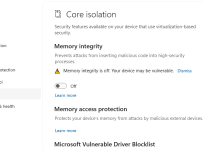
Never seen it before. I went and read the Learn More: https://support.microsoft.com/en-us/windows/core-isolation-e30ed737-17d8-42f3-a2a9-87521df09b78 but its nothing I can tell if good or not to turn on. Thoughts? Do you guys have this?
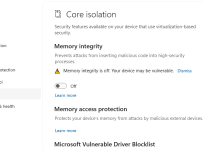
Never seen it before. I went and read the Learn More: https://support.microsoft.com/en-us/windows/core-isolation-e30ed737-17d8-42f3-a2a9-87521df09b78 but its nothing I can tell if good or not to turn on. Thoughts? Do you guys have this?


