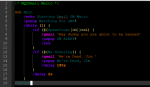- Joined
- Apr 17, 2020
- RedCents
- 100¢
Hello. In the interest of working the Table Flipper achievement, I plotted the locations of the ten Rotwood Spores in Blightfire moors. I then created a macro that is simple. Travel to first set of coordinates, add delay to allow for travel to to arrive. Then Fire off an AE nuke to kill the spore without having to target it. Add another delay to let the spell finish. Then travel to the next location and begin again. Since I don't know how to create a loop in this system, I simply repeated the steps ten times. The macro works just fine. I created a social button to launch the macro and bound a key to it using a hotkey box. All this works. The problem is I have to physically press the button every time I want the macro to work. Since I know the respawn time of the spores, is there any coding I can add to make the macro delay for respawn then start over again? So that it is fully automated?