Hello again , I got Mq back and running the other day everything seemed to be working fine . Then i started looking at my Settings and directory and i clicked the 3 lil dots beside the Directory , and lost the path thought i fixed it and went to load it back up ... now my auto nav /Follow me and puller tank will not work idk what i did worng
Install the app
How to install the app on iOS
Follow along with the video below to see how to install our site as a web app on your home screen.
Note: This feature may not be available in some browsers.
-
 You've discovered RedGuides 📕 an EverQuest multi-boxing community 🛡️🧙🗡️. We want you to play several EQ characters at once, come join us and say hello! 👋
You've discovered RedGuides 📕 an EverQuest multi-boxing community 🛡️🧙🗡️. We want you to play several EQ characters at once, come join us and say hello! 👋 -
 IS THIS SITE UGLY? Change the look. To dismiss this notice, click the X --->
IS THIS SITE UGLY? Change the look. To dismiss this notice, click the X --->
You are using an out of date browser. It may not display this or other websites correctly.
You should upgrade or use an alternative browser.
You should upgrade or use an alternative browser.
Question - I messed something up and things aren't working (1 Viewer)
- Thread starter Druce6776
- Start date
Solution
hi druce,Hello again , I got Mq back and running the other day everything seemed to be working fine . Then i started looking at my Settings and directory and i clicked the 3 lil dots beside the Directory , and lost the path thought i fixed it and went to load it back up ... now my auto nav /Follow me and puller tank will not work idk what i did worng
you will definitely want to direct your settings tab to wherever you have your mq installed. If you changed that to somewhere else, and then installed mq again, you might be missing all of your settings and files that would otherwise have.
if you have mq launched you can right-click on it
then open your MacroQuest root to determine where you have it installed...
hi druce,Hello again , I got Mq back and running the other day everything seemed to be working fine . Then i started looking at my Settings and directory and i clicked the 3 lil dots beside the Directory , and lost the path thought i fixed it and went to load it back up ... now my auto nav /Follow me and puller tank will not work idk what i did worng
you will definitely want to direct your settings tab to wherever you have your mq installed. If you changed that to somewhere else, and then installed mq again, you might be missing all of your settings and files that would otherwise have.
if you have mq launched you can right-click on it
then open your MacroQuest root to determine where you have it installed.
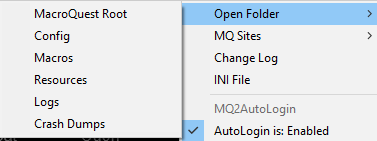
nav is mq2nav - which requires navigation meshes --- so if you reinstalled macroquest, make sure you run the mesh Updater

follow me is mq2advpath - which requires mq2advpath loaded --- it also requires either mq2dannet or mq2eqbc loaded, setup, and running on all characters
puller tank depending on what you're using to do that requires mq2advpath or mq2nav (with nav meshes)
it definitely sounds like you installed to a new location based on the information provided, and are now rocking a raw un-setup version without meshes, without plugins loaded etc.everything seem to be in the right place and upated , but the things i said are that were not working still are and in my group window the come to me and mimc tabs are gone as well ...
those buttons are
- They are now in 3 separate plugins:
/plugin groupinfo
/plugin targetinfo
/plugin xtarinfo
here are the MQ notes in case those are helpful as well
There are a couple of small, yet important changes with MacroQuet vs the old MQ2 as explained > HERE <
Moving to MacroQuest mental notes:
1. mq2map click is Control+Shift+Click
2. new easyfind self travel is Control+Click (reminder in find window title bar)
3. new easyfind group travel is Control+Shift+Click
4. If you selected a destination in your zone guide and want to activate it you /travelto activate
5. /yes and /no are now aliases
6. your ini configuration files (like for kissassist) now reside in your "Config" folder and not your "Macro" folder
Users who are viewing this thread
Total: 2 (members: 0, guests: 2)
Share:
