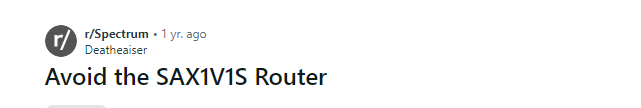I recently received a new router from Spectrum. This router is 2.4 and 5g combined. There's no option to split the two bands as there was in the older model. My problem is that our Christmas lights were all connected via WiFi plugs that must be setup on 2.4 but afterwards are fine on 5g. For the life of me I can't figure out how to resolve this other than purchasing 5g plugs. Any smart folks out there ever encounter this and know a work-a-round? Thank you.
Install the app
How to install the app on iOS
Follow along with the video below to see how to install our site as a web app on your home screen.
Note: This feature may not be available in some browsers.
-
 You've discovered RedGuides 📕 an EverQuest multi-boxing community 🛡️🧙🗡️. We want you to play several EQ characters at once, come join us and say hello! 👋
You've discovered RedGuides 📕 an EverQuest multi-boxing community 🛡️🧙🗡️. We want you to play several EQ characters at once, come join us and say hello! 👋 -
 IS THIS SITE UGLY? Change the look. To dismiss this notice, click the X --->
IS THIS SITE UGLY? Change the look. To dismiss this notice, click the X --->
You are using an out of date browser. It may not display this or other websites correctly.
You should upgrade or use an alternative browser.
You should upgrade or use an alternative browser.
Tech - Force 5g to 2.4g (1 Viewer)
- Thread starter Oldman66
- Start date
What's the make and model of the router? Have you tried logging into the router to see what options it has?
Spectrum SAXV1V1S WiFi 6 Router
Unfortunately Spectrum has taken away the 192.168.1. for access and forces you to use their app. I do have an airport utility app that shows me all of the wifi connections in my range. I know 5G has a shorter range so I was thinking I might be able to walk until I see it drop from the list. A buddy suggested covering the router (I have a cast iron dutch oven) to drown the 5G signal. I will toy with this more tomorrow. I do appreciate all of you folks for your input.Users who are viewing this thread
Total: 2 (members: 0, guests: 2)
Share: