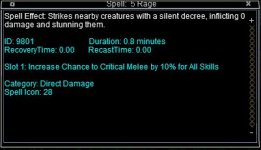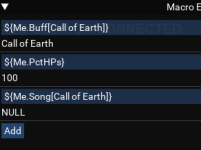Hey Guys,
I have read the TLO's, Condition Guides, Data Types and feeling a bit silly as this still is not making a lot of sense to me. I want to make a condition that check for a specific Buff and if I have it and my HP is over 70% I want to do a particular combat skill. I have tried to no avail, could someone give me some pointers please. Also is there a way to look for a buff using spell ID or can it be name only? I noticed in the Data type it says Spell Name or slot number so I am guessing no.
/if (!${Me.Buff[buff name]}) && ${Me.PctHPs}>70 /cast *insert spell name*
The next one which I have no idea how to do is looking for an item on my cursor and if it is there cast a spell, in one condition would it be possible to look for item on my cursor add it to inventory and then cast a spell? Something like,
so /if (item on cursor exists) (add to inventory) then (cast spell)
Thanks guys.
I have read the TLO's, Condition Guides, Data Types and feeling a bit silly as this still is not making a lot of sense to me. I want to make a condition that check for a specific Buff and if I have it and my HP is over 70% I want to do a particular combat skill. I have tried to no avail, could someone give me some pointers please. Also is there a way to look for a buff using spell ID or can it be name only? I noticed in the Data type it says Spell Name or slot number so I am guessing no.
/if (!${Me.Buff[buff name]}) && ${Me.PctHPs}>70 /cast *insert spell name*
The next one which I have no idea how to do is looking for an item on my cursor and if it is there cast a spell, in one condition would it be possible to look for item on my cursor add it to inventory and then cast a spell? Something like,
so /if (item on cursor exists) (add to inventory) then (cast spell)
Thanks guys.