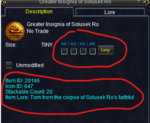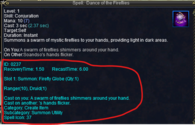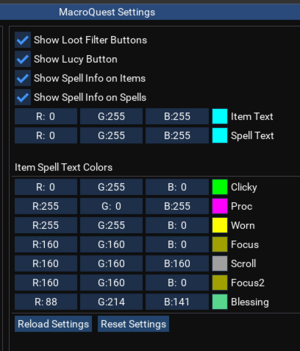MQ2ItemDisplay
| MQ2ItemDisplay | |
|---|---|
| This plugin shows spell and item data in their respective display windows |
| Authors | Plazmic, lax, amadeus, dkaa, brainiac, eqmule, Knightly, dannuic |
|---|---|
| Software type | Plugin |
| Config file | MQ2ItemDisplay.ini
|
| Maintained | Yes and supported |
| Links |
🏠Resource (review) |
This plugin shows spell information and item data in their respective display windows. It can also show custom notes.
Commands
| Syntax | Description |
|---|---|
| /inote [add|del] <item#> <comment> | Add a custom note to an item |
| /itemdisplay [ [ lootbutton | lucybutton ] [on|off] ] | [reload] | Controls display of the advanced loot buttons and lucy button on the item display and spell windows |
Settings
Settings can be configured using Command:/mqsettings -> plugins -> ItemDisplay
Example MQ2ItemDisplay.ini,
[Notes]
; section for item notes
0014905=mushroom makes me feel good
; this is a note I made for the item "Mushroom" id 0014905, which will appear in the item display window. It's helpful to remember this fact!
[Settings]
LootButton=1
; the loot button is on
LucyButton=1
; the lucy button is on, too
ShowSpellInfoOnSpells=0
; Toggle extra info on the spell window
ShowSpellsInfoOnItems=0
; Toggle extra info on item windowSee also
Top-Level Object(s)
TLOs added by MQ2ItemDisplay:
| TLO | Data Type(s) | Description |
|---|---|---|
| DisplayItem | DisplayItem | Gives information on item windows |
Forms. Typical usage, /echo ${TLO}
| Type | TLO | Description |
|---|---|---|
| DisplayItem | DisplayItem[<itemname>] | Return the Item display window for the specified item name, if one exists. |
| DisplayItem[x] | Valid range 1-6. Returns information on one of the 6 possible item windows open. |
Members. More may be available if inherited. Typical usage, /echo ${TLO.Member}
| TLO | Data Type | Return Type | Member | Description |
|---|---|---|---|---|
| DisplayItem | DisplayItem | bool | Collected | |
| CollectedReceived | ||||
| Scribed | ||||
| ScribedReceived | ||||
| DisplayItem | Next | |||
| int | DisplayIndex | shows the index number of the item window | ||
| item | Item | Gives access to the item datatype, although its members are already inherited. e.g. /echo ${DisplayItem[2].Item.HP} |
||
| string | AdvancedLore | Displays lore text | ||
| Info | Returns details from the item. Note that this is different from the "information" member. | |||
| Information | Returns the "item information" text from the item window. | |||
| MadeBy | Displays the maker of the crafted item | |||
| WindowTitle | Returns the title of the window | |||
| window | Window | Gives access to the window datatype, allowing you to do things like /invoke ${DisplayItem[5].Window.DoClose} |