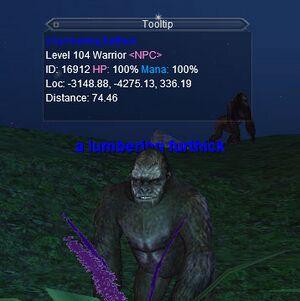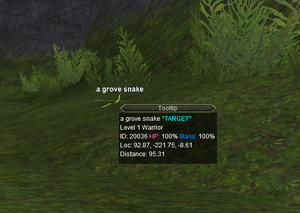MQ2ToolTip
| MQ2ToolTip | |
|---|---|

| |
| Mouse over any NPC or player to see MQ2 info about them in the Tooltip window. |
| Authors | ChatWithThisName (Original Maskoi) |
|---|---|
| Software type | Plugin |
| Config file | MQ2ToolTip.ini
|
| Maintained | No |
| Links |
🏠Resource (review) |
MQ2ToolTip - Mouse over any NPC or player to see MQ2 info about them in the Tooltip window.
Maskoi note: Credit to Brainiac for the idea.
To enable ToolTip ensure the following;
- Download the latest compile vis RedGuides Launcher
- Download and copy the MQUI_ToolTipWnd.xml file into your
Next\resources\uifiles\defaultfolder - Log into Everquest via MQ
- Make sure your hud is on either by hitting the F11 key or by typing /hud always
- Load the plugin:
/plugin ToolTip - Reload UI:
/reloadui - Start ToolTip:
/tooltip on - When you hover your mouse over an NPC, mob or yourself you will see the tootip window pop-up and show MQ information
Example:
Commands
| Syntax | Description |
|---|---|
| /tooltip {[on|off] | [autoclear [on|off]] | [cleartimer <ms>] | [follow [on|off]] | guild [on|off]]} | Tooltip mouseover popup information window settings |
Settings
Config file stored in Next > config folder, as file: MQ2ToolTip.ini
[Default]
WindowTop=764
WindowLeft=601
WindowRight=793
WindowBottom=881
Locked=0
Fades=1
Delay=2000
Duration=500
Alpha=200
FadeToAlpha=255
BGType=1
BGTint.alpha=255
BGTint.red=0
BGTint.green=0
BGTint.blue=0
FollowMouse=1
Enabled=1
AutoClear=0
ClearTimer=1000
GuildOn=1See also