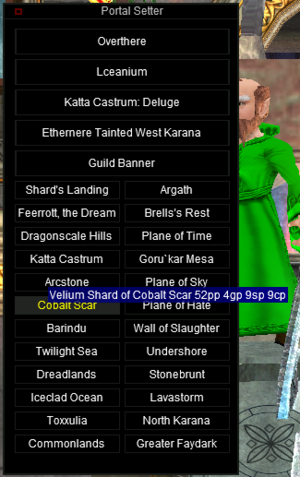MQ2PortalSetter
| MQ2PortalSetter | |
|---|---|
| Sett the guild portal with two clicks |
| Authors | dewey2461, Kaen01, DigitalPixel, ChatWithThisName, Knightly, Sic |
|---|---|
| Software type | Plugin
|
| Maintained | Yes and supported |
| Acknowledgements | DigitalPixel |
| Links |
🏠Resource (review) |
A plugin to set the guild portal with two clicks. Once loaded, when you browse the Portal Merchant in the guild hall the MQ2PortalSetter window will automatically open. Click on the name of the zone you want to set the portal and the plugin handles the rest. To save money, it will keep you from buying the portal stone if you already have one in your inventory.
Commands
| Syntax | Description |
|---|---|
| /portalsetter <zone> | Accepts long or shortname for zone, and will port you so long as the portal NPC has it available.
You must have the merchant window open for the Teleport NPC in order to use this command. |
Settings
Plugin settings panel can be accessed with the command: /mqsettings plugins/PortalSetter
See also
Top-Level Object(s)
TLOs added by MQ2PortalSetter:
| TLO | Data Type(s) | Description |
|---|---|---|
| PortalSetter | PortalSetter | Access PortalSetter datatypes |
Members. More may be available if inherited. Typical usage, /echo ${TLO.Member}
| TLO | Data Type | Return Type | Member | Description |
|---|---|---|---|---|
| PortalSetter | PortalSetter | bool | InProgress | |
| int | Step |