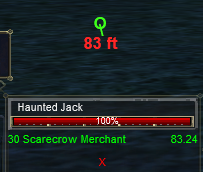MQ2OTD
| MQ2OTD | |
|---|---|

| |
| Displays a compass to your target, aka "overhead target direction" |
| Authors | Omnictrl, Knightly |
|---|---|
| Software type | Plugin |
| Config file | MQ2OTD.ini
|
| Maintained | Yes without support |
| Links |
🏠Resource (review) |
Adds an icon to the HUD indicating where your target is located in relation to you and how far away it is.
Commands
| Syntax | Description |
|---|---|
| /otd [on|off|range|reload|drawtight|getloc] | [moveto <x y>] | [moveby <x y>] | Toggles the compass on and off, moves it around the screen, and configures some settings. |
FAQ
Q: I can't seem to get it to display? A: Press F-11 to ensure your "lag meter" is displayed. Ensure you /otd on.
Q: How to move display position on screen? A: /otd moveby x y
Settings
Example MQ2OTD.ini, you can set per character or globally.
[Bobby]
VISIBLE=1
BASE_X=600
BASE_Y=300
RANGE_ON=1
[GLOBAL]
DRAW_TIGHT=0See also