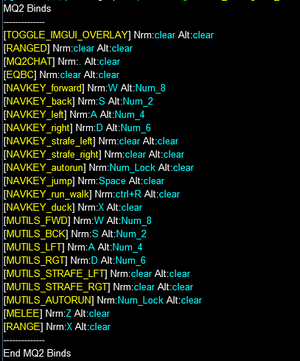Command:/bind
This command is added by MacroQuest
| Notation | Description |
|---|---|
| Text without brackets or braces | Required items |
| <Text inside angle brackets> | Placeholder for which you must supply a value |
| [Text inside square brackets] | Optional items |
| Vertical bar (|) | Separator for mutually exclusive items; choose one |
| {Text | inside | braces} | Set of required items; choose one |
| Ellipsis (…) | Items that can be repeated |
| Syntax | /bind list | eqlist |[~]<name> [<key_combo> | clear] |
|---|---|
| Description | Produces a list of MQ keyboard-binds or EQ keyboard-binds. Can also be used to set keyboard-binds for MQ or EQ commands; movement, combat, etc. |
Options
| Option | Description |
|---|---|
| list | Lists all MQ binds |
| eqlist | Lists all EverQuest binds |
| name <key_combo> | Binds name to the normal key combination <key_combo>. key_combo can be any combination of "alt", "shift" and "ctrl" plus a key. |
| ~name <key_combo> | Binds name to the alternate key combination <key_combo>. key_combo can be any combination of "alt", "shift" and "ctrl" plus a key. |
| name clear | Clears the key combination from name |
| ~name clear | Clears the alternate key combination from name |
Examples
Example output of /bind list
Be aware, the output from the /bind eqlist command is quite substantial!
| /bind forward e | Binds the forward command to key e |
| /bind ~forward up | Binds the forward command to alternate key uparrow |
| /bind forward clear | Clears the key used for the forward command |
Note: Changing EQ binds will not immediately update the display in the options window. Change the bind list selection in the options window to see the updated keys.