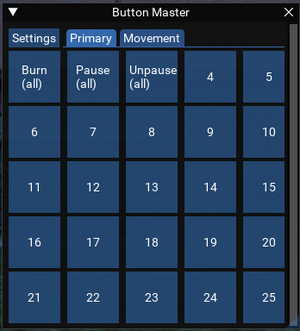Button Master
| Button Master | |
|---|---|

| |
| It's a tabbed button panel. |
| Authors | SpecialEd |
|---|---|
| Software type | Lua |
| Config file | ButtonMaster.ini
|
| Maintained | Yes and supported |
| Links |
It's a tabbed button panel.
Commands
Settings
Configuration is best carried out through the in-game GUI, by right-clicking on headings and buttons.
ButtonMaster.ini
- The default Button Master config file contains the following settings
[Button_1]
Cmd1=/bcaa //burn
Cmd2=/timed 500 /bcaa //burn
Label=Burn (all)
[Button_2]
Cmd1=/bcaa //multi ; /twist off ; /mqp on
Label=Pause (all)
[Button_3]
Cmd1=/bcaa //mqp off
Label=Unpause (all)
[Button_4]
Cmd1=/bca //nav id ${Target.ID}
Label=Nav Target (bca)
[Char_antonius_Minstrel_Config]
1=Primary
2=Movement
[Char_antonius_Twigle_Config]
1=Primary
2=Movement
[Global]
ButtonCount=4
ButtonSize=6
[Set_Movement]
1=Button_4
[Set_Primary]
1=Button_1
2=Button_2
3=Button_3
[Sets]
1=Primary
2=Movement
See also