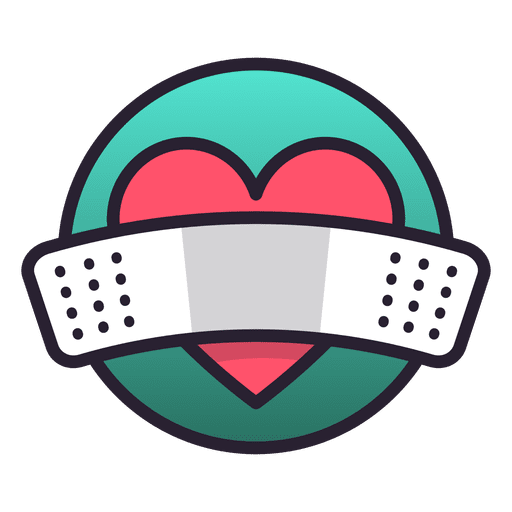augustbremer
New member
- Joined
- Jul 10, 2018
- RedCents
- 2¢
I use ISBoxer to set custom EQ window names in the Windows taskbar. Once MQ2 loads, it overwrites those with it's own names. Is there a way to disable this feature in MQ2 and if so, will it affect any MQ2 functionality?