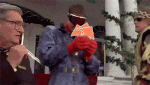THREAD CLOSED! Box building guide has launched:
http://www.redguides.com/community/showthread.php/40884-EverQuest-PC-Building-amp-Laptop-Guide
Take all of your PC building discussion to the thread above, please.
I've been kicking around the idea of doing a PC building guide for EQ and keep it updated every few months as tech changes.
Possible categories:
1) Single box - Builds for low gfx settings and high settings. This one will be fun, because you can get single-box EQ running on anything
2) Six boxer - Builds for low gfx settings and high settings
3) Big Boxer - 12+ toons. Builds for low gfx settings and high settings
4) All purpose PC - Great for multiboxing, as well as modern games and productivity.
Would anyone find this helpful? Is there a category you'd like to see?
And more importantly, would anyone like to help? DriveCrash, Razkle, Meistro, and anyone else who keeps up on hardware news: PM me if you'd like to help!
http://www.redguides.com/community/showthread.php/40884-EverQuest-PC-Building-amp-Laptop-Guide
Take all of your PC building discussion to the thread above, please.
I've been kicking around the idea of doing a PC building guide for EQ and keep it updated every few months as tech changes.
Possible categories:
1) Single box - Builds for low gfx settings and high settings. This one will be fun, because you can get single-box EQ running on anything

2) Six boxer - Builds for low gfx settings and high settings
3) Big Boxer - 12+ toons. Builds for low gfx settings and high settings
4) All purpose PC - Great for multiboxing, as well as modern games and productivity.
Would anyone find this helpful? Is there a category you'd like to see?
And more importantly, would anyone like to help? DriveCrash, Razkle, Meistro, and anyone else who keeps up on hardware news: PM me if you'd like to help!
Last edited: