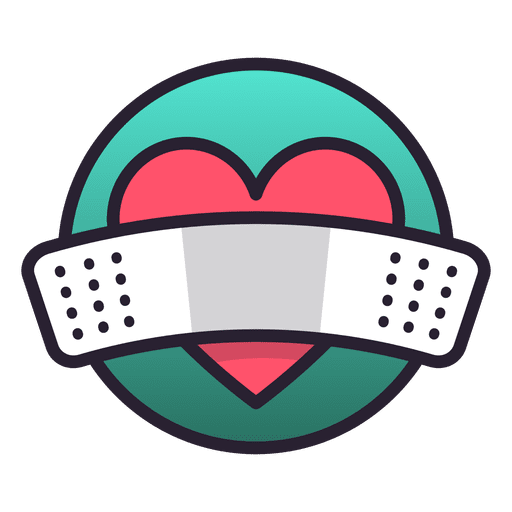- Other Authors
- lax, amadeus, brainiac, eqmule, alynel, Knightly, dannuic, ChatWithThisName
- Included in Very Vanilla
 Included! No need to download.
Included! No need to download.
This plugin provides additional functionality to the in game map.
/mapfilter help|option [show|hide] [color R# G# B#]
/mapfilter help - will show all current settings.
/Mapfilter show or /mapfilter hide
Set map to defaults:
Pro-tip:
Examples
/mapnames normal [%l %R %C] %N - %h%%
Will display all spawns in the following format:
[40 Human Banker] Banker Tawler - 100%
[70 Wood Elf Ranger] BillyBob - 100%
/highlight spawnname [color # # #] [reset]
Temporarily highlights spawnname on the in-game map
Color # # # can be used to specify an RGB value for the highlighted spawn(s)
/mapfilter help|option [show|hide] [color R# G# B#]
/mapfilter help - will show all current settings.
/Mapfilter show or /mapfilter hide
Set map to defaults:
/mac mapPro-tip:
| Syntax | Description |
|---|---|
| /highlight [reset | <spawnfilter> | size | pulse | [color # # #]] | Highlights the specified spawn(s). Accepts partial names or any terms from Spawn search. |
| /mapactivelayer [0 | 1 | 2 | 3] | Changes active map layer. |
| /mapclick | Run a command when you click a spawn on a map. |
| /mapfilter <type> [ <param> [<param>]...] [color [<r g b>]] [show|hide] | Controls spawns and other markup displayed on the in-game map. Passing a type without any parameters will either toggle show/hide or disable. There's a nice GUI for these filters in /mqsettings |
| /maphide [<spawnsearch> | reset | repeat] | This will hide spawns from the map, using Spawn search. Hidden spawns are in effect until you reset /maphide, or the mapped spawns are regenerated (such as changing certain map filters). |
| /maploc [size <10-200>] [width <1-10>] [color <r g b>] [radius <distance>] [rcolor <r g b>] [<yxloc> [<zloc>] | target] [label <text>] | remove [<index> | <loc>] | Places a big X on a location. Helpful when you're given a loc and want to see it on the map. It's as simple as /maploc 1 2 3 |
| /mapnames {target | normal} <namestyle> | reset | Controls how spawn names are displayed on the map, from minimal information to a very log name with ID#, class, race, level, etc. |
| /mapshow [<spawnsearch> | reset | repeat] | This will show spawns on the map, using Spawn search. Shown spawns are in effect until you reset /mapshow, or the mapped spawns are regenerated (such as changing certain map filters). |
Examples
/mapnames normal [%l %R %C] %N - %h%%
Will display all spawns in the following format:
[40 Human Banker] Banker Tawler - 100%
[70 Wood Elf Ranger] BillyBob - 100%
/highlight spawnname [color # # #] [reset]
Temporarily highlights spawnname on the in-game map
Color # # # can be used to specify an RGB value for the highlighted spawn(s)
- Source Repository
- https://gitlab.com/macroquest/next/mqnext/-/tree/master/src/plugins/map