Connect your RedGuides resource to Git, and enjoy automatic updates.
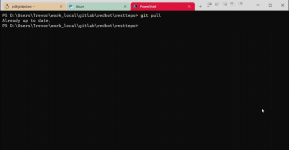
When editing your resource, fill out these two options:
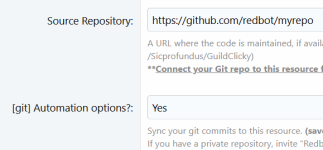
That's all you need. On every commit, update messages will be posted.
Need more advanced handling?
After a save & refresh, several more options become available:
[git] Update messages
This option determines how commit messages from the Git repo are used in update messages.
[git] Changelog path and filename
Specify the path and filename of an existing changelog in the repository, e.g., data/resources/CHANGELOG.md. This will skip all commit messages and override the "update messages" option above.
[git] Version tags
[git] Update attachment
[git] Include only specific folders/files for release
Specify which folders or files should be included in the release.
Current default commit prefixes:
Having trouble? Private repository? Other issues with the above options? DM Redbot or reply here.
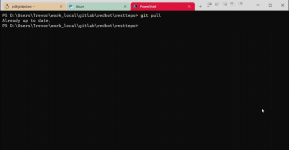
When editing your resource, fill out these two options:
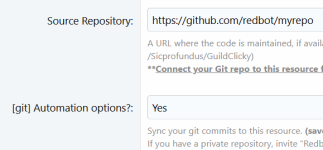
That's all you need. On every commit, update messages will be posted.
Need more advanced handling?
After a save & refresh, several more options become available:
[git] Update messages
This option determines how commit messages from the Git repo are used in update messages.
- Use all commit messages (default)
All commit messages from the Git repository will be included in update messages. - Use only prefixed commits
Only commit messages that start with a specific prefix will be included. We parse for "conventional commits". - The message needs advanced handling
Don't like the emojis? Want footer support? Skip commits without a prefix? Want your own prefixes? Each resource can have a unique config, so anything can be adjusted.
[git] Changelog path and filename
Specify the path and filename of an existing changelog in the repository, e.g., data/resources/CHANGELOG.md. This will skip all commit messages and override the "update messages" option above.
[git] Version tags
- Yes, latest
Updates will only be triggered for the latest tag in the Git repository.
[git] Update attachment
- Yes, update the attachment as well
Controls adding attachments. Only updates files when checked. - Place everything inside a folder, named after your repository
Keeps your entire release within a folder. - Include date in .zip name:
The .zip file will include the date in its name. - Include version in .zip name (requires tagging above)
The release's .zip file will include the version number in its name. Requires version tags option above. - This repo needs advanced handling (Contact Redbot)
Each repo is unique! We can handle compiling, yaml changelogs, submodules, or whatever else you dream up.
[git] Include only specific folders/files for release
Specify which folders or files should be included in the release.
- Leave blank to include all files.
- Specify exact paths for specific files or folders, e.g., lib/library.Lua.
- For multiple paths, separate them with a comma.
- Append /* to a folder path (like folder/*) to include all files from that folder in the root of the archive.
- Append + to a path (like lib/icons.Lua+) to preserve the folder structure in the archive.
Current default commit prefixes:
If you begin your commit message with "feat:", then it will be grouped in updates under "Features".
If you begin your commit message with "fix:", then it will be grouped in updates under "Bug Fixes".
If you begin your commit message with "doc:", then it will be grouped in updates under "Documentation".
If you begin your commit message with "perf:", then it will be grouped in updates under "Performance".
If you begin your commit message with "refactor:", then it will be grouped in updates under "Refactor".
If you begin your commit message with "style:", then it will be grouped in updates under "Styling".
If you begin your commit message with "test:", then it will be grouped in updates under "Testing".
If you begin your commit message with "chore:", it will be skipped and not grouped.
If your commit body contains the word "security", it will be grouped in updates under "Security".
If you begin your commit message with "revert:", it will be skipped and not grouped.
Any other commit messages will be grouped in updates under "Commits".
Having trouble? Private repository? Other issues with the above options? DM Redbot or reply here.
Last edited:


