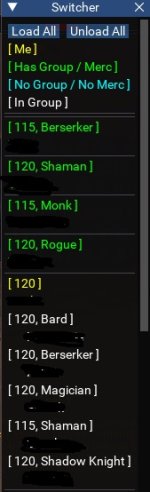vandersl submitted a new resource:
Switcher - For those who want a change...
Read more about this resource...
Switcher - For those who want a change...
Simple window switcher. Displays a list of all peers registered to DanNet and allows switching to the toon by clicking the name. Currently the names are not sorted (DanNet default) and use DanNet default (<servername_toonname> or <toonname>).
Also allows launching and closing Switcher on all other peers via a click. Switcher will automatically open at the same window position on the other toons.
The initial window position can be specified via arguments, e.g.,. Both arguments...INI:/lua run switcher 200 100
Read more about this resource...
Last edited: