- Joined
- Feb 9, 2017
- RedCents
- 1,349¢
Will give that a try. Thanks.block that spell, merc will not cast it
Follow along with the video below to see how to install our site as a web app on your home screen.
Note: This feature may not be available in some browsers.


Will give that a try. Thanks.block that spell, merc will not cast it
aye assuming you're using mq2rez (in which case i'll move this thread to the mq2rez thread) - mq2rez allows you to accept rezzes only from those (safemode doesn't have specific to EACH of those, just those as a whole)Is there a way to make it so I'd only accept a rez from my cleric in group?
mq2rez is the plugin that does the rez accepting, ayeI'm just using Kissassist, is mq2rez a separate thing?
you're very welcome.Just used the command you recommended, worked on all my toons! thanks a lot SIC!
/rez accept on/rez acceptpct 90/bcaa //rez accept on/bcaa //rez accptpct 90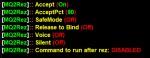
Okay, what is the fix? It works on all other toons.It's not seeing the correct window open to click the accept
[AlertsWindow] section. This section stores information about various windows you have opened, and can cause mq2 to think that there is other things happening with alerts.
[AlertsWindow]
Version=2
Count=27
Entry0=5036,0,-1
Entry1=5037,0,-1
Entry2=5038,0,-1
Entry3=5039,0,-1
Entry4=5098,0,0
Entry5=5417,0,1
Entry6=5419,0,-1
Entry7=5049,0,-1
Entry8=5420,0,1
Entry9=5212,0,-1
Entry10=5213,0,-1
Entry11=5004,0,0
Entry12=5114,0,-1
Entry13=5115,0,-1
Entry14=1034,0,-1
Entry15=1035,0,-1
Entry16=5010,0,-1
Entry17=1036,0,0
Entry18=5017,0,-1
Entry19=5018,0,-1
Entry20=5019,0,-1
Entry21=10001,0,0
Entry22=5021,0,1
Entry23=5608,0,1
Entry24=5028,0,-1
Entry25=5029,0,-1
Entry26=5082,0,-1
- MQ2Rez will now only check for visible windows. -- This helps fix the "ghost window" situation where findmq2window might settle on the first instance of a window, but that actual window is hidden.
- FindMQ2Window has a param for that, but it is set to false by default.
double check your background fps settings.I’m not sure what happens with this and my shaman. 5 toons it works perfect. Shaman has the same setup on the same computer, but it only accept resurrections half the time if at all.
Is there anything I can do to troubleshoot this? INI’s are all the same.
This is so awesome. I don't have to worry about toggling it off and on when grouping or raiding with others!Redbot updated MQ2Rez with a new update entry:
Added option for /rez delay #, so rezzes can be delayed again.
Read the rest of this update entry...
huh?MQ2rez is now a threat according to Webroot and no longer works
I merged another thread into this one, which will appear just above your post that talks bout thisMQ2rez is now a threat according to Webroot and no longer works
if (strstr(InputCXStr, " return you to your corpse")) {
pct = 100;
bReturn = true;
}GetPrivateProfileInt("MQ2Rez", "Delay", 5100, INIFileName);