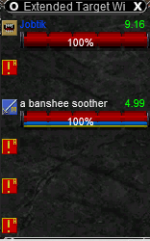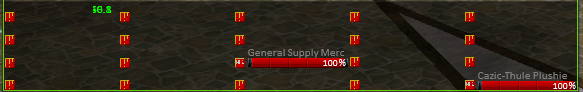Redbot submitted a new resource:
MQ2XTarInfo - adds distance information to the extended target window
Read more about this resource...
MQ2XTarInfo - adds distance information to the extended target window
XTarInfo adds information to the Extended Target Window, namely distance information. It was split off from MQ2TargetInfo in 2021.
View attachment 35138
Read more about this resource...