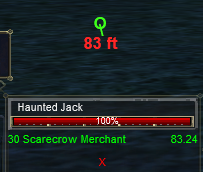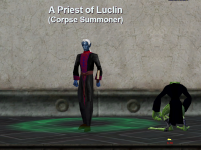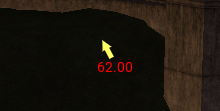Bug report ....
There were several functions commented out. Last year MQ2 changed DrawHUDText by adding another argument "size". Which would have created compile errors, back in the day.
Attached are the updated cpp and dll.
-Alatyami
There were several functions commented out. Last year MQ2 changed DrawHUDText by adding another argument "size". Which would have created compile errors, back in the day.
Attached are the updated cpp and dll.
-Alatyami
Last edited by a moderator: