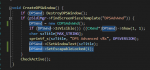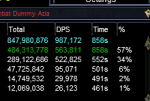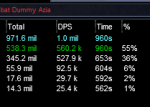MQ2DpsAdv - This plugin shows the dps output of you and people around you in a custom dps window.
COPY MQUI_DpsAdvWnd.xml to /uifiles/default folder or to your custom UI folder.
Then you may have to reload your UI. (MQUI_DpsAdvWnd.xml is included in the compile in the /uifiles/ folder)
Commands
The two views are <Target> and <MaxDmg>.
The <Target> Setting, it will show the DPS of the fight with your current target.
The <MaxDmg> Setting, it will show the fight with the most total damage.
You can view a history of your fights in the drop down menu in the DPSAdvanced window.
MQ2DPSAdv works best with HitModes set to For You Hit Other: Normal, Abbreviated
Options can be controlled via the settings tab in the UI window.
Sample MQ2DPSAdv.in File
View attachment MQUI_DPSAdvWnd.xml
COPY MQUI_DpsAdvWnd.xml to /uifiles/default folder or to your custom UI folder.
Then you may have to reload your UI. (MQUI_DpsAdvWnd.xml is included in the compile in the /uifiles/ folder)
Commands
Rich (BB code):
/dpsadv show - Show the MQ2DPSAdv Window.
/dpsadv colors - Show the Raid Class Colors Window.
/dpsadv reload - Reload the INI File.
/dpsadv save - Save current settings to INI File.The two views are <Target> and <MaxDmg>.
The <Target> Setting, it will show the DPS of the fight with your current target.
The <MaxDmg> Setting, it will show the fight with the most total damage.
You can view a history of your fights in the drop down menu in the DPSAdvanced window.
MQ2DPSAdv works best with HitModes set to For You Hit Other: Normal, Abbreviated
Options can be controlled via the settings tab in the UI window.
Rich (BB code):
-- ShowMeTop: This will put an entry at the top of the list for your character.
-- -> Only < #: Causes you to show up at the top of the list only if you are below this rank.
-- UseRaidColors: Activates Raid Coloring. Non-Class Colors changable in INI (Read Below).
-- LiveUpdate: Will cause the DPS Listing to update as soon as damage comes in. This may be CPU Intensive.
-- Show Total: Options to show Total Fight Damage at Top (Above or Below ShowMeTop) or at Bottom.
-- Fight I/A: Amount of time before a fight will be marked In-Active, and not used for MaxDmg. Default 8.
-- Fight T/O: Amount of time before a fight Time's Out and is marked Dead. Default 30.
-- Entry T/O: Amount of time inbetween attacks that must pass to not be counted towards Time DPS Calculation. Should be at least 7 due to DoT-Only Damage being every Tic (6 Seconds). Default 8.Sample MQ2DPSAdv.in File
Rich (BB code):
[YourToonsName]
Saved=1
Top=371
Bottom=611
Left=221
Right=451
Alpha=255
FadeToAlpha=255
CListType=0
LiveUpdate=1
Show=0
ShowMeTop=0
ShowMeMin=0
ShowMeMinNum=0
UseRaidColors=0
ShowTotal=0
FightIA=8
FightTO=60
EntTO=7View attachment MQUI_DPSAdvWnd.xml
Last edited by a moderator: