I am not new to RG. In fact I ran a box group for a few years and have used the software to max out EVERY tradeskill except poison making on one toon or another. I just came back after a two year sabbatical and decided to get into some tradeskills on at TLP server. I can't get the software to run!
Red Guides loads and I have followed the video guides along with the walk through. Please note, though I have used MicroQuest before this is a clean installation on this machine.
1. I run Read Guides, I select the "Very Vanilla" menu option and click on "Launch MQ."
2. I have, per the video, confirmed the MicroQuest Directory setting is pointed to the right directory.
3. I start EQ and at the server select screen I have this window
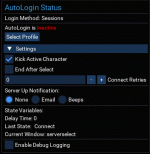
4. At the toon selection screen I see a blank MQ window and the MacroQuest Recent Changes window. At this point I can type commands such as /mac "MacroName" and it will give me the help messages for running macros.
5. When I select the toon however it longs into the world and the MQ window is missing. I can type the same /mac command in any of the windows and get the "that is not a valid command" message.
I can only assume I have loaded something incorrectly or simply missing a step, either situation is highly probable, but from this brief description any thoughts? Again, I'm on a TLP server and unless I have missed something the software should work.
Now one curious thing is when I click on "Launch MQ" the MQ icon does not appear on the taskbar. Not sure if that is an issue as the MQ window shows up on the player select screen but I know it used to add an icon to the taskbar.
I appreciate any help that can be provided.



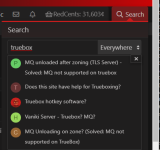
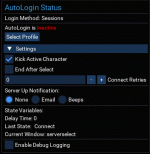
 .
.