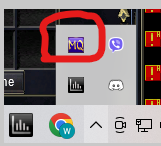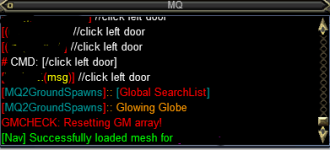Thank you guys... The lightbulb is now above my head and it's flickering... phew... it seems amazing... Now I need to figure out some shaman hotkeys to play with my main... which is a monk.
You may want to check „
Dannet“ which allows communication between chars in the background.
This would allow to create Hotbuttons on your monk to control your shaman without swapping accounts.
If you want your shaman to behave like a merc, there are different possibillities.
some of them are included in the subscription, like
kissassist.
If you want to try
kissassist, ontop of „
kissassist.mac“ for every class you would need an „kissassist_charname.ini“.
For every class you can find predefined templates to start with in the
kissassist-library.
Within this ini is all described, what the char will do under which circumstances.
You shall use one, which fits the level of your shaman, or you would need to adopt the spells used.
Some programmers here put huge efforts, to create plugins, which will do all automatic and come with an UI where you can adopt the behavior via parameters and checkboxes. Those require additional license-fees.
One of those are the CWTN-plugins, links to those yo can find in the post from
@Sic.
I described herin just
kissassist and the CWTN-plugins because those are the 2 automation-tools I use to control my chars. There are much more. Most of them you can even mix within the same team, if you like to control multiple chars and you may like for one class one type and for another dlass a different type of automation-tool.
Those with an ini usally require to get used to the syntax in order to be able to adopt them for your needs. On the other side, they allow you, to define very exactly, how younwould like the char to behave. Those which have a level of automation, that you adopt their behavior via parameter and checkboxes, may have a higher level of comfort, but you may not be able to get them behave exactly as you want, if your ideas do not match with the programmed behavior.
Generally: if you know the class very vell and like to see, if you can get your char do exactly what you want and when you want, a more generic toolset may be the right thing to start with. If you are more of the type that you want to get this running as fast as possible and focus on the things you want to do ingame, a toolset which allows to just download it and run out of the box may be the better choice.
Two more tools I use every day:
Buttonmaster: an Hotbutton-tool which has as much free definable hotbuttons as you like. Different to the ingame-hotbuttons, these hotbuttons are triggered even while a char is casting, somthey wor under all conditions.
Magellan: a tool wich allows you to travel to almost any Zone in Norrath by simply clicking the target zone.
you can watch your chars travveling i.e. From Guildlobby to your target zone complete without the need of interaction. For me that brought a nice level of comfort for all my travveling within the world of eq.
The amount of tools at hand is overwhelming at the start. You may start with just some of them and get in the swing. While getting used to them, you can add more, while you get used to the first set you choosed.
Have fun with the tools available. This community is very active. If you have questions and cannot find the answers here, just post your question. Often you will find replys in no time time.