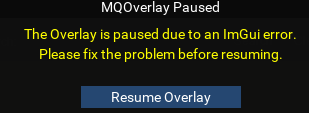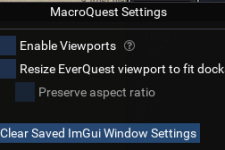Hey Pez, so I tested something, some loot function is still happening, OnlyLoot does work (to NOT loot anything) and is leaving a msg in the MQ window about it, also it works as intended with AutoToon not running. Not sure if its an AutloToon thing or not, but something is making it still loot, even though
Lootly is supposed to be turned off.
Anyways also, my bags being full was NOT the cause of AutoToon stopping its killing. It just randomly stops, even with nearby mobs in pull and LoS, and even while in mid fight.
I want to confirm I am using this correctly, I am not supposed to run KA, Chat plugins, LeRogue, etc in combination with this, this is a standalone Combat Automation correct?