Brief Background
I am very busy with life and do not have the time like I did over 20 years ago to play. RG has helped me use what time I have to play to keep enjoying EQ, even if I am not a hardcore raider anymore. I started my journey with many postings here, such as Multiboxing EverQuest: The Red Guide (videos) and Newbie Guide for MQ2. I have found searching these boards to be very helpful in getting a system working. In hindsight, I missed Aliases as an important part. I have this spreadsheet documenting various actions (invis, MuleAssist commands, etc) and cells to generate the appropriate code to generate hotkeys. By copying and pasting code, kind of like a checklist, I could setup new teams of characters. Thinking there has to be a better way, my searches revealed aliases are a great way to standardize a lot of stuff, without needing to create hotkeys (you still can of course and do so using your alias instead of long chunks of code!). Aliases allow you to make your own slash commands. These examples are just a start. I want to keep this as simple as possible.
Aliases live in the MacroQuest.ini file. You can take a peek at this file and you may notice some of these aliases look familiar (or eventually will as you use more macros/plugins). The /alias command (Press . to activate the command input for the MQ2ChatWnd) allows you to add them (or you can edit the file in the [Aliases] section.
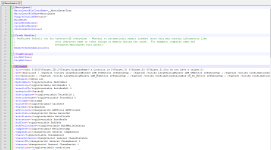
After adding/modifying aliases, make sure to reload:
Activate MQ2EQBC Example
The window executing this alias will connect to the MQ2EQBC server.
You can name the alias whatever you want. I used eqbc from the plugin name and added the word on. Now you only have to type /eqbcon to turn EQBC on for the character!
MQ2AutoAccept Example
The MQ2AutoAccept plugin (note /plugin list will display it as mq2autoaccept) is handy for auto accepting invites/trades. It is customizable. This example simply uses the defaults and MQ2EQBC to broadcast.
I use bcaa as the prefix (EQBC all/all command) and autoaccept from plugin name as the suffix for the alias.
Invisibility Example
Assuming everyone is connected to MQ2EQBC, this example will creates an alias to make the group invis/itu. It should work in most group configurations. The logic goes like this:
* Prefix bcga (EQBC group/all, reminder this is for the whole group) + suffix of invis. Now, I have /bcgainvis to use from any box.
If you also want Selo's, here is an example:
* Prefix bcga (EQBC group/all, reminder this is for the whole group) + suffix of invis2 to for the Selo's version.
Note: I have not used a bard to invis, but you have to make sure they are behaving. Some report needing to use a /twist off or /twist stop command, but when I type that in, I get an error. Not sure if this is still valid, but be aware bards break stuff. Some will use /mqp to pause before doing the invis. If you do the /mqp (pauses macro) approach, you will need to find a solution that works for you to move boxes. For example having an alias or hotkey to "Come to Me" or "Follow Me" may work.
Summary
Hopefully this helps you out. I am in the process of converting as much as I possibly can to alias form to simplify setting up new teams. Another benefit of putting the code in aliases means you only have one place to update it instead of editing every character. One of my goals with RG is to enable me to manually play characters with the option of having full automation. This may also allow me to reduce the # of hotbars I use.
References
I am very busy with life and do not have the time like I did over 20 years ago to play. RG has helped me use what time I have to play to keep enjoying EQ, even if I am not a hardcore raider anymore. I started my journey with many postings here, such as Multiboxing EverQuest: The Red Guide (videos) and Newbie Guide for MQ2. I have found searching these boards to be very helpful in getting a system working. In hindsight, I missed Aliases as an important part. I have this spreadsheet documenting various actions (invis, MuleAssist commands, etc) and cells to generate the appropriate code to generate hotkeys. By copying and pasting code, kind of like a checklist, I could setup new teams of characters. Thinking there has to be a better way, my searches revealed aliases are a great way to standardize a lot of stuff, without needing to create hotkeys (you still can of course and do so using your alias instead of long chunks of code!). Aliases allow you to make your own slash commands. These examples are just a start. I want to keep this as simple as possible.
Aliases live in the MacroQuest.ini file. You can take a peek at this file and you may notice some of these aliases look familiar (or eventually will as you use more macros/plugins). The /alias command (Press . to activate the command input for the MQ2ChatWnd) allows you to add them (or you can edit the file in the [Aliases] section.
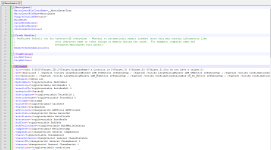
After adding/modifying aliases, make sure to reload:
Reload Alias List (Broadcast to other Windows as needed):
/alias reloadActivate MQ2EQBC Example
The window executing this alias will connect to the MQ2EQBC server.
Alias to Activate MQ2EQBC:
/alias /eqbcon /multiline ; /plugin mq2eqbc load; /bccmd connect 127.0.0.1 2112 ; /bccmd set autoconnect onYou can name the alias whatever you want. I used eqbc from the plugin name and added the word on. Now you only have to type /eqbcon to turn EQBC on for the character!
MQ2AutoAccept Example
The MQ2AutoAccept plugin (note /plugin list will display it as mq2autoaccept) is handy for auto accepting invites/trades. It is customizable. This example simply uses the defaults and MQ2EQBC to broadcast.
Alias to Have All On EQBC Auto Accept Each Other:
/alias /bcaaautoaccept /multiline ; /plugin mq2autoaccept on ; /noparse /bcaa //multiline | /bcaa //autoaccept add ${Me.Name} | /timed 5 /autoaccept saveI use bcaa as the prefix (EQBC all/all command) and autoaccept from plugin name as the suffix for the alias.
Invisibility Example
Assuming everyone is connected to MQ2EQBC, this example will creates an alias to make the group invis/itu. It should work in most group configurations. The logic goes like this:
- (entire group) Songs off
- (me) Caster group permanent invis (1210) if I have it
- (other members of group) Group permanent ITU if they have it
- (me) ITU if I have it
- (entire group) Shared Camouflage / Group Silent Presence / Shauri's Sonorous Clouding
Alias to Group Invis:
/alias /bcgainvis /multiline ; /bcga //stopsong ; /alt act 1210 ; /bcg //multiline | /alt act 1212 | /alt act 280 ; /alt act 1212 ; /alt act 280 ; /timed 5 /bcga //multiline | /alt act 518 | /alt act 630 | /alt act 231* Prefix bcga (EQBC group/all, reminder this is for the whole group) + suffix of invis. Now, I have /bcgainvis to use from any box.
If you also want Selo's, here is an example:
Alias to Group Invis (With Selo's):
/alias /bcgainvis2 /multiline ; /bcga //multiline | /stopsong | /alt act 3704 ; /alt act 1210 ; /bcg //multiline | /alt act 1212 | /alt act 280 ; /alt act 1212 ; /alt act 280 ; /timed 5 /bcga //multiline | /alt act 518 | /alt act 630 | /alt act 231* Prefix bcga (EQBC group/all, reminder this is for the whole group) + suffix of invis2 to for the Selo's version.
Note: I have not used a bard to invis, but you have to make sure they are behaving. Some report needing to use a /twist off or /twist stop command, but when I type that in, I get an error. Not sure if this is still valid, but be aware bards break stuff. Some will use /mqp to pause before doing the invis. If you do the /mqp (pauses macro) approach, you will need to find a solution that works for you to move boxes. For example having an alias or hotkey to "Come to Me" or "Follow Me" may work.
Summary
Hopefully this helps you out. I am in the process of converting as much as I possibly can to alias form to simplify setting up new teams. Another benefit of putting the code in aliases means you only have one place to update it instead of editing every character. One of my goals with RG is to enable me to manually play characters with the option of having full automation. This may also allow me to reduce the # of hotbars I use.
References
Last edited:


