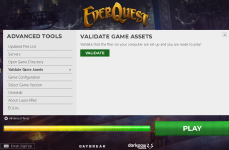I can't even get 6 toons in at a time now. Just freezes and crashes. I've tried every trouble shooting method that I know of and reinstalled DX9 twice. It's becoming quite frustrating. It's literally bogging down my laptop and slowing it to a crawl, sometimes with just 3 toons loaded. Taskbar says I'm hitting 97% or higher RAM and I have no idea how that's possible. Granted I only have 8GBs on this laptop but only 6 toons with everything turned off and frame limiting shouldn't take it to that level, especially since I was running all 6 and tabbing out to look through multiple pages of Alla's info while playing with no issues. I haven't changed anything, just started happening after the latest patch.



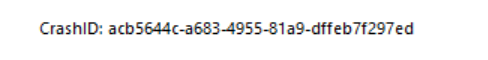
 ockContextGenNodeID+0 (C:\Users\chloe\AppData\Local\VeryVanilla\MacroQuest\Release\imgui-64.dll+0000000000027100)
ockContextGenNodeID+0 (C:\Users\chloe\AppData\Local\VeryVanilla\MacroQuest\Release\imgui-64.dll+0000000000027100)