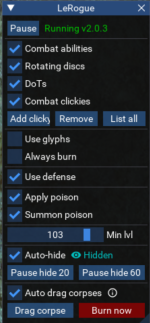LeRogue.Lua
Automate your rogue and maximize your DPS. As of 3.1, now supports lvls 85 - 125.
Screenshots:


Who's it for:
For people who actively play a (85+) rogue and want to maximize their DPS potential without clicking dozens of buttons and remembering what each one does.
Motivation:
As someone who loves playing a rogue as their main, I wanted a script that would automate 90% of my repetitive tasks without turning me into a bot. Nearly everything in this script used to be part of my ridiculously complex MQ2React setup. When LEM came out, I migrated most of my reacts there. But at some point, I had so many conditions that I realized it would be better just to create my own Lua add-on.
What makes it different:
LeRogue.Lua is somewhat similar to using MQ2Rogue in manual mode. However, unlike MQ2Rogue, LeRogue.Lua will not assist/chase/navigate or set camps. It's designed for people who prefer to be in the driver's seat. But, if you want, you can use it together with KissAssist to get very similar "mode 1/mode 2" functionality (just be sure to disable DPS and burn options in KA).
Features:
During combat, it will:
Virtually everything is configurable via the GUI, but the following commands can be useful:
When dragging corpses, it will first check if you have a Kissassist camp set, then check if you have a campfire set. If you have neither, it will pull corpses back to your current location.
Settings are saved in
Automate your rogue and maximize your DPS. As of 3.1, now supports lvls 85 - 125.
Screenshots:
Who's it for:
For people who actively play a (85+) rogue and want to maximize their DPS potential without clicking dozens of buttons and remembering what each one does.
Motivation:
As someone who loves playing a rogue as their main, I wanted a script that would automate 90% of my repetitive tasks without turning me into a bot. Nearly everything in this script used to be part of my ridiculously complex MQ2React setup. When LEM came out, I migrated most of my reacts there. But at some point, I had so many conditions that I realized it would be better just to create my own Lua add-on.
What makes it different:
LeRogue.Lua is somewhat similar to using MQ2Rogue in manual mode. However, unlike MQ2Rogue, LeRogue.Lua will not assist/chase/navigate or set camps. It's designed for people who prefer to be in the driver's seat. But, if you want, you can use it together with KissAssist to get very similar "mode 1/mode 2" functionality (just be sure to disable DPS and burn options in KA).
Features:
During combat, it will:
- Use all your best combat abilities to their fullest
- Keep rotating your best disciplines
- Use combat clickies you've added (you can add and remove them from combat and burn routines)
- Burn on command
- Keep your hate low
- Keep your endurance up with breather line discs
- Keep you from dying when you're in trouble with a series of defensive abilities
- Keep you hidden, if desired
- Apply and summon poison, if desired
- Recast buffs like practiced reflexes
- The requires MQ2Nav
- If auto-drag is enabled and you have a camp set, it will automatically find and drag corpses whenever a group member dies
- First, it will try to drag to your Kissassist camp
- If you don't have one, it will drag to your campfire
- If you don't have a KA camp or campfire set, auto-drag won't do anything
- You can also manually issue a drag command on any player or player corpse\
Virtually everything is configurable via the GUI, but the following commands can be useful:
/lua run lerogue /lua stop lerogue/lr pause --- toggles pause/lr pause on/off --- explicitly turns pause on or off/lr combat on/off --- enables/disables combat abilities/lr disc on/off --- enables/disables rotating discs/lr dot on/off --- enables/disables DoTs/lr hide on/off --- enables/disables auto hide/sneak/lr pausehide x --- makes you visible and pauses autohide for x seconds/lr stayalive on/off --- when on, will use a series of defensive abilities to keep you from dying/lr glyph on/off --- use power glyph during burn/lr burn --- do a big burn/lr burnalways on/off --- do big burn whenever you're in combat/lr addclicky combat --- adds a clicky currently on your cursor to your combat routine/lr addclicky burn --- adds a clicky currently on your cursor to your burn routine/lr removeclicky --- removes a clicky currently on your cursor from both routines/lr listclickies --- lists the clickies you've added/lr minlevel x --- change min NPC lvl you'll use combat abilities on (default is 75)/lr dragcorpses on/off --- If you have a camp set, automatically search for and drag group member corpses whenever someone dies/lr dragcorpse (name) or (target) --- Specify a name, target a player, or target a corpse to drag. They don't have to be a group member. If you don't specify a player, it will look for any group member's corpse.When dragging corpses, it will first check if you have a Kissassist camp set, then check if you have a campfire set. If you have neither, it will pull corpses back to your current location.
/lr resetdefaults --- reset all settings to their default states/lr help or just /lr --- get a list of commandsSettings are saved in
config\LeRogueConfig_toonName.lua- Source Repository
- https://github.com/rawmotion1/LeRogue
- [git] Automation options?
- Yes